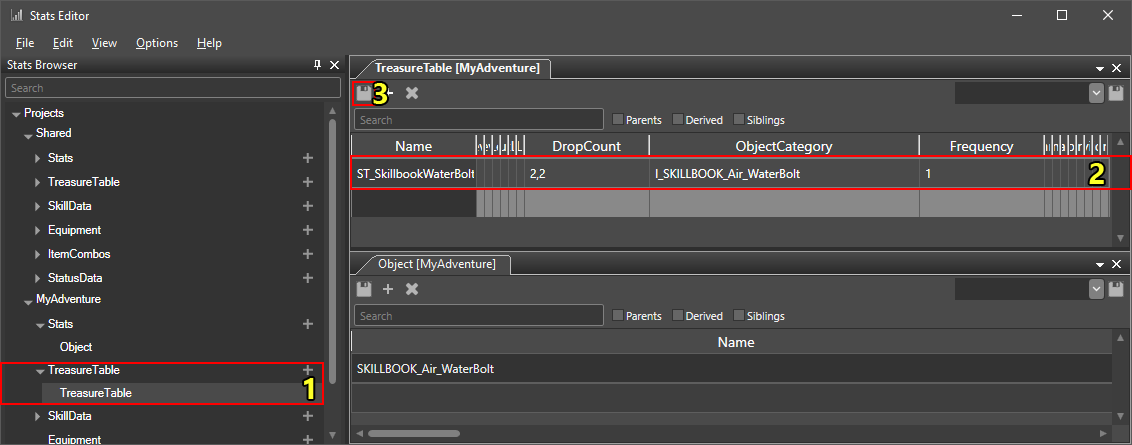Difference between revisions of "Part 4: adding the skillbook to a vendor"
From Divinity Engine Wiki
m |
|||
| Line 28: | Line 28: | ||
[[File:CreateVendor_Step1_CreateTreasureTable.png|none]] | [[File:CreateVendor_Step1_CreateTreasureTable.png|none]] | ||
<sub>Creating the treasure table stats entry</sub> | <sub>Creating the treasure table stats entry</sub> | ||
| + | |||
| + | First, we will create a new treasure table to assign to our vendor. Treasure tables are item tables used to define random loot. | ||
| + | |||
| + | |||
| + | To create our treasure table, we: | ||
| + | # Open the TreasureTable stats document in the [[File:StatsEditor_Icon.png|32px]] [[Stats editor]] (Create the document if it does not yet exist). | ||
| + | # Create a new treasure table, I named mine "ST_SkillbookWaterBolt" | ||
| + | #: I set the following fields: | ||
| + | #* DropCount (1,1): this defines the minumum and maximum amount of items generated from the treasure table | ||
| + | #* ObjectCategory (I_SKILLBOOK_Air_WaterBolt): this is the name of our skillbook's stat object with "I_" prefixed to it | ||
| + | #* Frequency (1): the likelyhood of SKILLBOOK_Air_WaterBolt being generated from the treasure table | ||
| + | # Save | ||
<br /> | <br /> | ||
Revision as of 17:41, 18 September 2017
This article is part of a 4-part series on how to create, edit and use a new skill.
| Part 1: creating a new skill |
| Part 2: creating a skill from existing |
| Part 3: creating and using a skillbook |
| Part 4: adding the skillbook to a vendor |
The data used in this article was created in parts 1 & 2 of the series.
Contents
Description
Vendors are NPC characters that buy or sell items. In order to assign our skillbook to a vendor npc, we will need to do a couple of things:
- Create a treasure table
- Create a vendor
- Add the treasure table to the vendor
Setting up a vendor
Step 1: Creating a treasure table
Creating the treasure table stats entry
First, we will create a new treasure table to assign to our vendor. Treasure tables are item tables used to define random loot.
To create our treasure table, we:
- Open the TreasureTable stats document in the
 Stats editor (Create the document if it does not yet exist).
Stats editor (Create the document if it does not yet exist). - Create a new treasure table, I named mine "ST_SkillbookWaterBolt"
- I set the following fields:
- DropCount (1,1): this defines the minumum and maximum amount of items generated from the treasure table
- ObjectCategory (I_SKILLBOOK_Air_WaterBolt): this is the name of our skillbook's stat object with "I_" prefixed to it
- Frequency (1): the likelyhood of SKILLBOOK_Air_WaterBolt being generated from the treasure table
- Save
Step 2: Creating a vendor
Step 3: Adding the treasure table to the vendor
Troubleshooting
Several things can cause a skillbook to not show up on a vendor's sell list:
- The item was not generated out of that treasure table
- Items in treasure tables are randomly generated, if an item does not show up it might just be bad RNG!
- The "Story Item" flag is checked in the skillbook properties