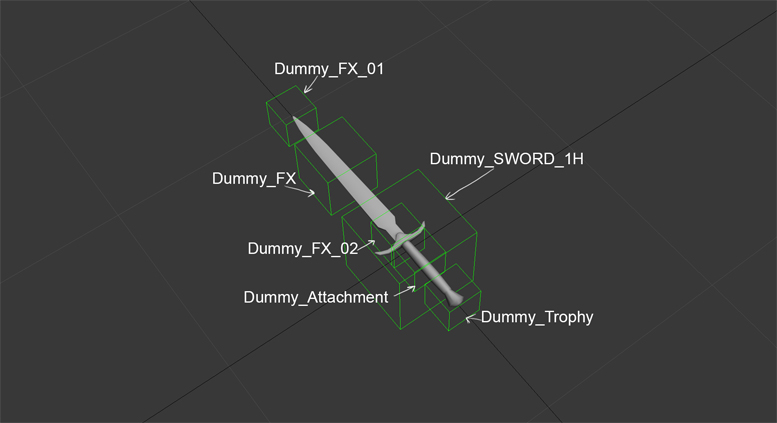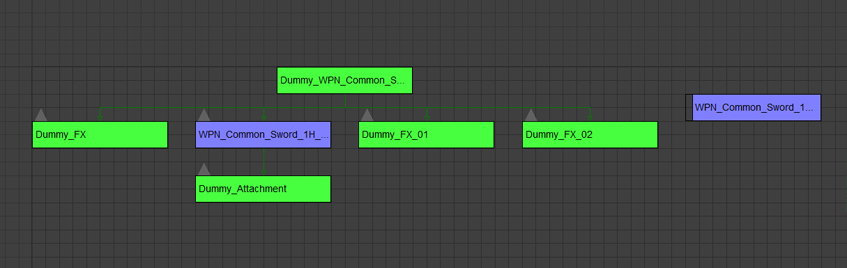My first: Item - Weapons
From Divinity Engine Wiki
Weapons
This article is part of a collection of guides, with a page for every type of item.
| General |
| Scenery (Rocks, plants, trees, shelves, etc.) |
| Lootable items (Shells, plates, food, gems, etc.) |
| Interactable animated items (Levers, doors, etc.) |
| Interactable socket items (Chairs, beds, etc.) |
| Weapons (The sharp stuff) |
The weapons setup consists of:
- Dummy_<weaponname>: is the root of the weapon and used when a weapon is dropped in the world. It is also the root when a weapon is animated and uses a rig, such as a bow or crossbow.
- Dummy_Attachment: used to attach the weapon to the equipment locators of a character.
- Dummy_FX Dummy_FX1 Dummy_FX2 : used to add FX to a weapon.
Create a new layer for each weapon. (Images from 3DS Max. In reality, you'll be working in Maya)
Everything that will be in the layer will be exported into one granny file.
Here an example of a dummy set-up in:
Here is how your hierarchy should look:
After you do the correct set-up you need to Maya Exporter your weapon to a granny file and set it up in the editor.
You can download the example weapon file here: Weapon example
This file contains all weapon types. The one shown in the image above is the "Dummy_SWORD_1H" layer.
See also
| General |
| Scenery (Rocks, plants, trees, shelves, etc.) |
| Lootable items (Shells, plates, food, gems, etc.) |
| Interactable animated items (Levers, doors, etc.) |
| Interactable socket items (Chairs, beds, etc.) |
| Weapons (The sharp stuff) |