AI Bound Editor
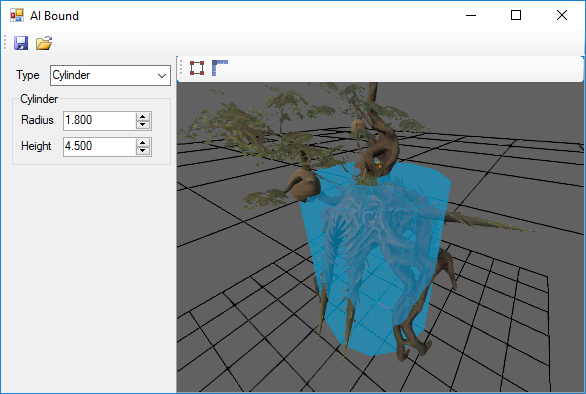
The AI Bound Editor
Opening the AI Bound Editor
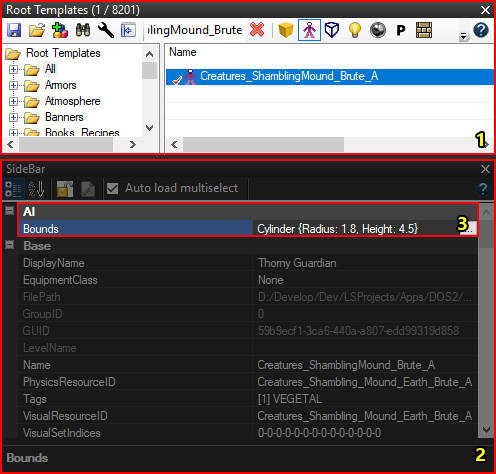
A dockpanel containing a Root Template Panel and a Sidebar Panel showing the location of the AI Bounds property
To open the AI Bound Editor to edit the bounds of a character or item:
- Open the Root Template Panel and select the root template of the character or item you want to edit
- Select and open the Sidebar Panel via View > SideBar or press <Ctrl + B>
- Select the "Bounds" property in the PropertyGrid and click the [..] button to the right
Using the AI Bound Editor
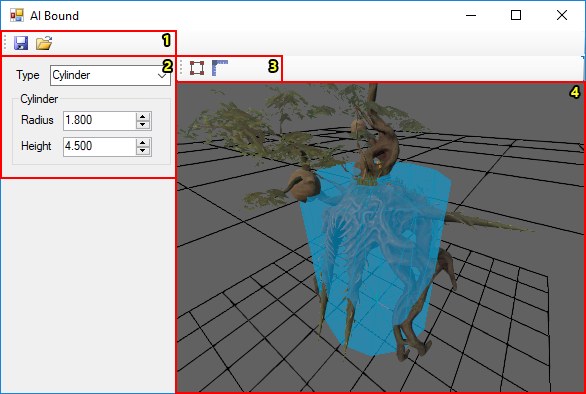
Each component of the AI Grid Panel numbered