Part 3: shaping your terrain
This article is part of a series on how to create and edit a terrain.
| Part 1: creating a terrain object |
| Part 2: resizing a terrain object |
| Part 3: shaping your terrain |
| Part 4: painting your terrain |
This article describes how to shape your terrain.
Description
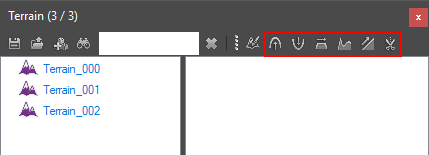
The terrain sculpting interaction modes on the terrain panel
The following tools allow you to sculpt your terrain:
 Raise
Raise
- Raise terrain height
 Lower
Lower
- Lower terrain height
 Flatten
Flatten
- Flatten terrain height
 Smooth
Smooth
- Smooth terrain
 Slope
Slope
- Create a slope on the terrain from point A to B
 Cut
Cut
- Cut 1x1 meter cells out of the terrain
Shaping your terrain
Step 1: raising
Step 2: flattening
Step 3: smoothing
Step 4: lowering