Visual resource panel
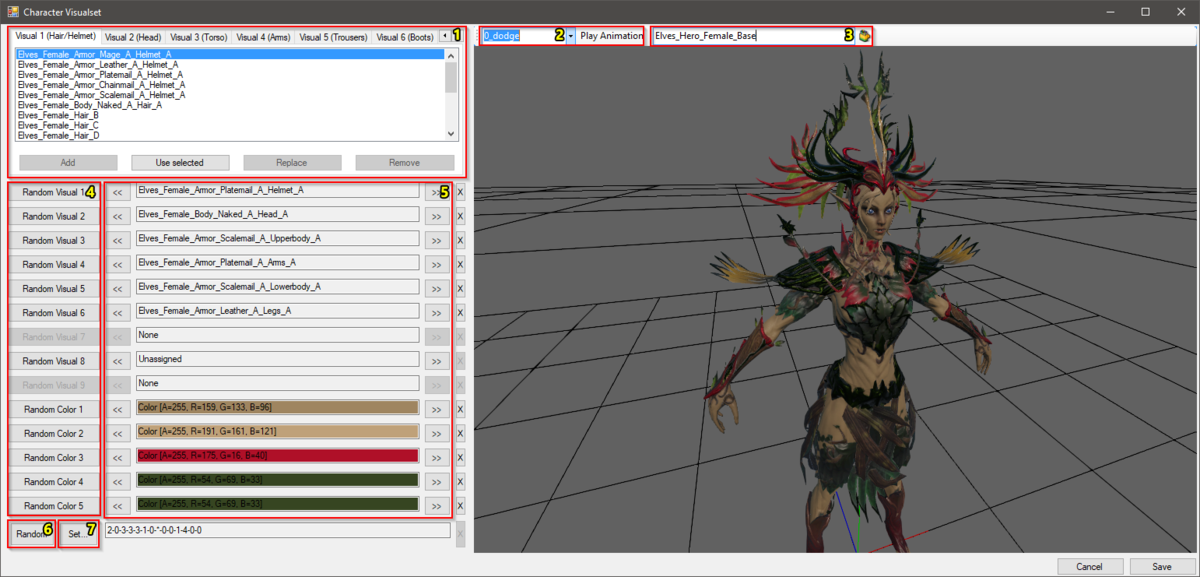
Description
The visual set window lets you edit the looks of a character piece by piece.
Components
This article references the image at the top of the page
The visual set window consists of the following components:
- Available visual resources to choose from per element.
- Set the list yourself by adding/removing/replacing resources.
- Changing the list is only available on a Visual Set resource. Not when opening the visual set of a root template or a specific character in-game.
- Available animations for the preview.
- The available animations are managed in the Visual resource panel.
- The visual resource used for previewing.
- Fill in the name or GUID from a visual resource from the Content browser
- Randomize buttons for every separate visual element