AllSpark effect editor: Difference between revisions
No edit summary |
No edit summary |
||
| Line 20: | Line 20: | ||
== Effect previewer panel == | == Effect previewer panel == | ||
[[File:Effect Previewer Panel.png|thumb|left|Effect_Previewer_Panel]] | [[File:Effect Previewer Panel.png|thumb|left|Effect_Previewer_Panel]] | ||
<br /> | <br /> | ||
Revision as of 15:45, 13 September 2017
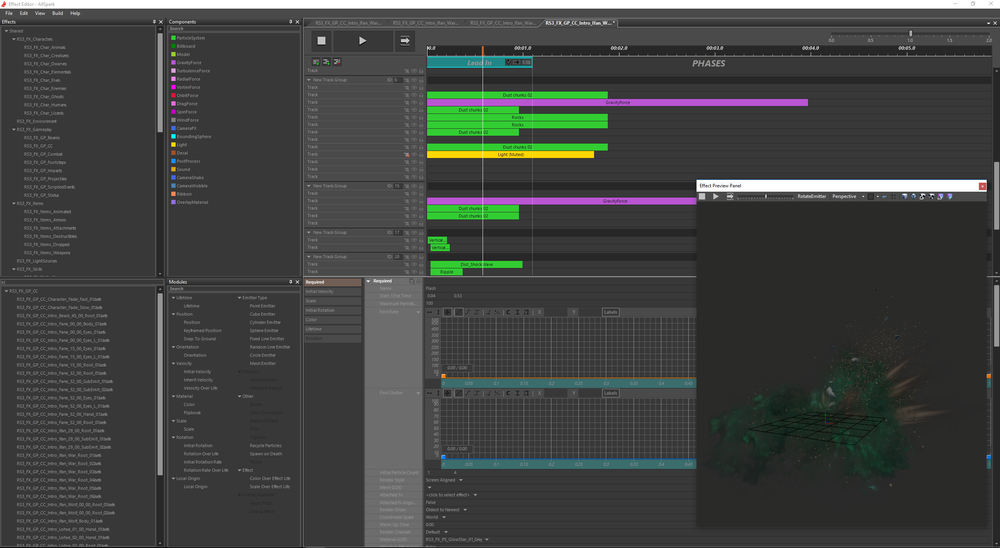
Description
In AllSpark Effect Editor you can create your own effects for all your needs, get creative and make your mod look faaaaaaaantastic! A good understanding of combining textures, shaders and meshes will get a long way in making amazing effects that will leave people stunned, mesmerized, drooling over there keybords and above all, to make them believe in what they see.
More information on other topics can be found here:
The effect editor is split in 2 windows, the effect previewer and the editor part.
Effect previewer panel
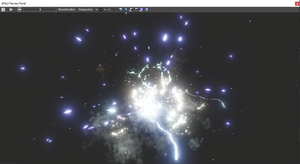
Effect editor panel
Tips
- Less is more: Dont over do it, try to find a balance in what your trying to show (big, medium and small particles). A good effect does not cover everything, but supports what is being told or shown by other means, for example animations or sound or even other ways. Think of it as something with it's own little story that has a start, middle and an end.