Script editor: Difference between revisions
Jump to navigation
Jump to search
No edit summary |
|||
| Line 3: | Line 3: | ||
== Using the Script Editor == | == Using the Script Editor == | ||
[[File:ScriptEditor_StepByStep.png|none]] | |||
<sub>The Script Editor with each component numbered</sub> | <sub>The Script Editor with each component numbered</sub> | ||
<br /> | |||
<p>The Script Editor consists of the following components:</p> | <p>The Script Editor consists of the following components:</p> | ||
# [[#Menu|Menu]] | |||
# [[#Quick Menu|Quick Menu]] | |||
# [[#Solution Explorer|Solution Explorer]] | |||
# [[#Script Editor|Script Editor]] | |||
# [[#Debug Panel|Debug Panel]] | |||
<br /> | |||
===Menu=== | |||
====File==== | |||
====Edit==== | |||
====View==== | |||
====Build==== | |||
====Debug==== | |||
<br /> | |||
===Quick Menu=== | |||
<br /> | |||
===Solution Explorer=== | |||
<br /> | |||
===Script Editor=== | |||
<br /> | |||
===Debug Panel=== | |||
Revision as of 12:50, 9 September 2017
Description
The Script Editor allows you to create and edit scripts. It can also be used to debug scripts.
Using the Script Editor
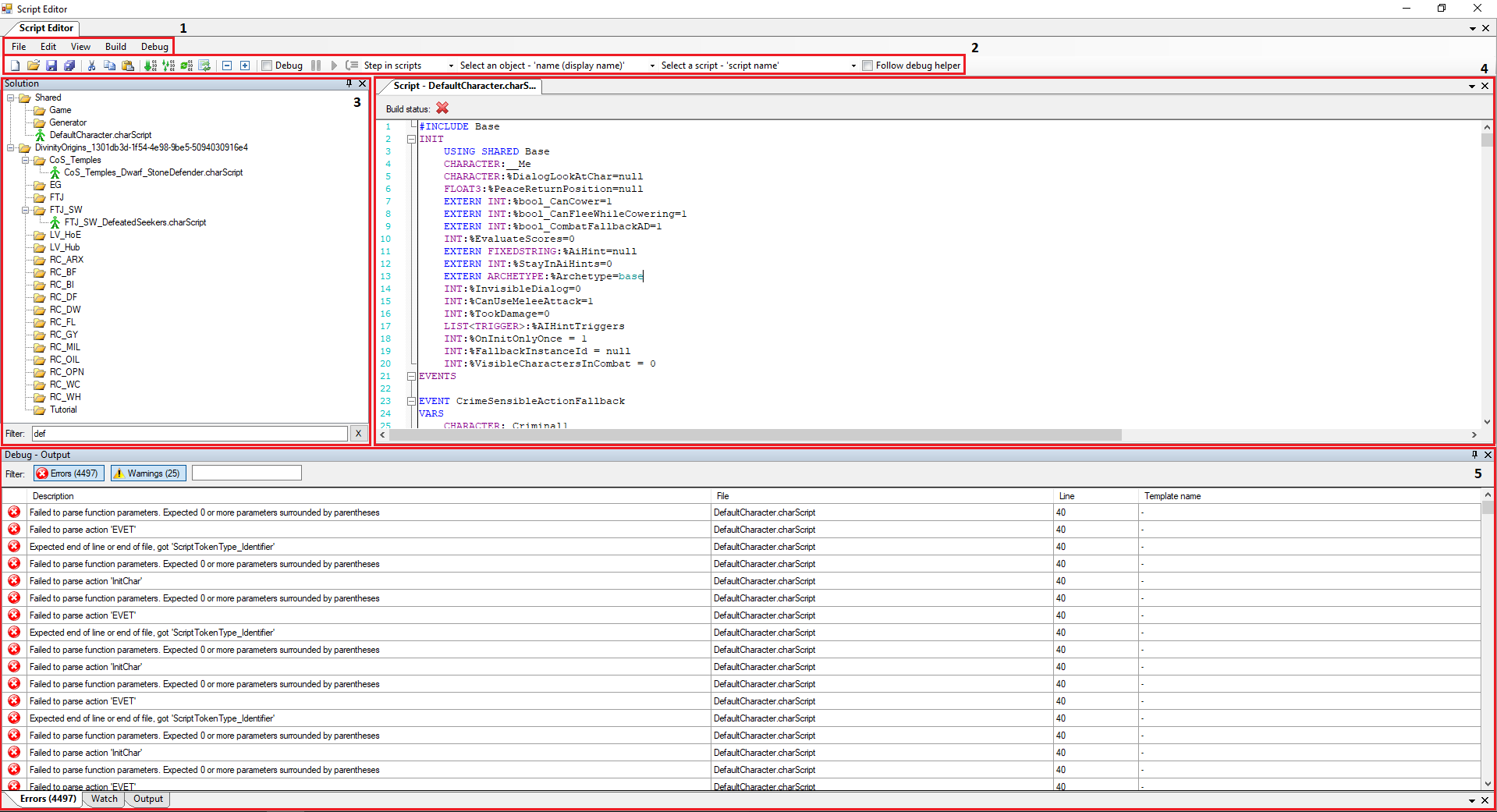
The Script Editor with each component numbered
The Script Editor consists of the following components:
Menu
File
Edit
View
Build
Debug
Quick Menu
Solution Explorer
Script Editor