Sidebar: Difference between revisions
Jump to navigation
Jump to search
(Created page with "__FORCETOC__ == Description == <sub>This article refers to the image linked under Components The Sidebar is a panel which shows and allows you to edit proper...") |
No edit summary |
||
| Line 20: | Line 20: | ||
# Property Grid | # Property Grid | ||
# Description | # Description | ||
<br/> | |||
=== Options === | |||
<sub>This article refers to the image linked under [[#Components]]</sub> | |||
<br/> | |||
=== Property Grid === | |||
<sub>This article refers to the image linked under [[#Components]]</sub> | |||
<br /> | |||
=== Description === | |||
<sub>This article refers to the image linked under [[#Components]]</sub> | |||
<br /> | |||
Revision as of 10:27, 5 September 2017
Description
This article refers to the image linked under Components
The Sidebar is a panel which shows and allows you to edit properties of the selected root and local template(s).
To use the Sidebar:
- Select a template, either a local template in your level or a root template in the Root Template Panel
- Open the Sidebar (View > Sidebar in the menu or Ctrl+B)
Components
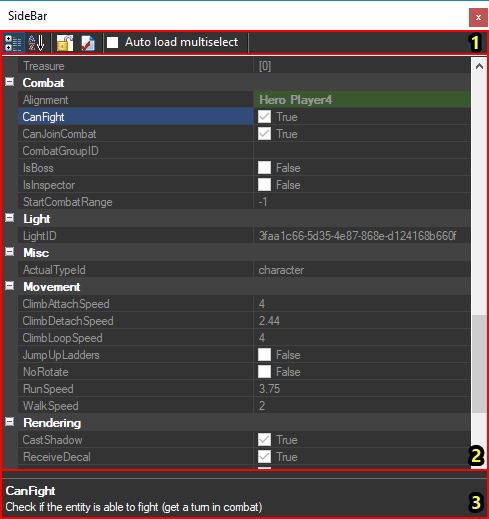
The Sidebar with each component numbered
The Sidebar consists of the following components:
- Options
- Property Grid
- Description
Options
This article refers to the image linked under #Components
Property Grid
This article refers to the image linked under #Components
Description
This article refers to the image linked under #Components