Modding: Resources: Difference between revisions
Jump to navigation
Jump to search
No edit summary |
m (Protected "Modding: Resources" ([Edit=⧼protect-level-larianeditonly⧽] (indefinite) [Move=⧼protect-level-larianeditonly⧽] (indefinite))) |
||
| (8 intermediate revisions by the same user not shown) | |||
| Line 4: | Line 4: | ||
|- | |- | ||
|More info on how resources work can be found here: [[Resources explanation]] and here: [[My first: Resource]] | |More info on how resources work can be found here: [[Resources explanation]] and here: [[My first: Resource]] | ||
|- | |||
|} | |||
{| class="wikitable" | |||
|- | |||
|More info on the content browser, where you'll be managing resources, check this page: [[Content browser]] | |||
|- | |- | ||
|} | |} | ||
<br /> | <br /> | ||
To modify an existing resource, simply press the sidebar's edit button ([[File:Checkout.png]]) or press ''"Open for Edit"'' in the | To modify an existing resource, simply press the sidebar's edit button ([[File:Checkout.png|32px]]) or press ''"Open for Edit..."'' in the content browser's right-click menu.<br /> | ||
You'll get a notification as follows: | You'll get a notification as follows: | ||
[[ModdingResource.png|none]] | [[File:ModdingResource.png|none]] | ||
== Identifying modded resources == | |||
A modded resource is marked grey in the content browser and has it's ''"Active"'' property set to ''"False"''.<br /> | |||
To quickly find the modded version that is going to be active in-game, simply select ''"Go To Active Resource.."'' in the right-click menu. | |||
Latest revision as of 10:11, 2 October 2017
Resources are the building blocks of all objects in the game world.
| More info on how resources work can be found here: Resources explanation and here: My first: Resource |
| More info on the content browser, where you'll be managing resources, check this page: Content browser |
To modify an existing resource, simply press the sidebar's edit button (![]() ) or press "Open for Edit..." in the content browser's right-click menu.
) or press "Open for Edit..." in the content browser's right-click menu.
You'll get a notification as follows:
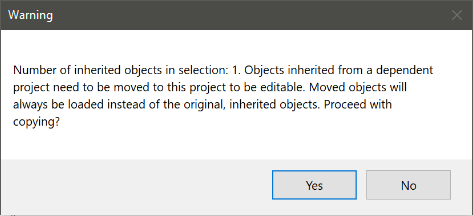
Identifying modded resources
A modded resource is marked grey in the content browser and has it's "Active" property set to "False".
To quickly find the modded version that is going to be active in-game, simply select "Go To Active Resource.." in the right-click menu.