Material editor: Difference between revisions
Jump to navigation
Jump to search
m (Protected "Material editor" ([Edit=⧼protect-level-larianeditonly⧽] (indefinite) [Move=⧼protect-level-larianeditonly⧽] (indefinite))) |
|||
| (One intermediate revision by the same user not shown) | |||
| Line 40: | Line 40: | ||
{| class="wikitable" | {| class="wikitable" | ||
|- | |- | ||
|More info on how to create | |More info on how to create a resource can be found here: [[My first: Resource]] | ||
|- | |- | ||
|} | |} | ||
Latest revision as of 11:43, 2 October 2017
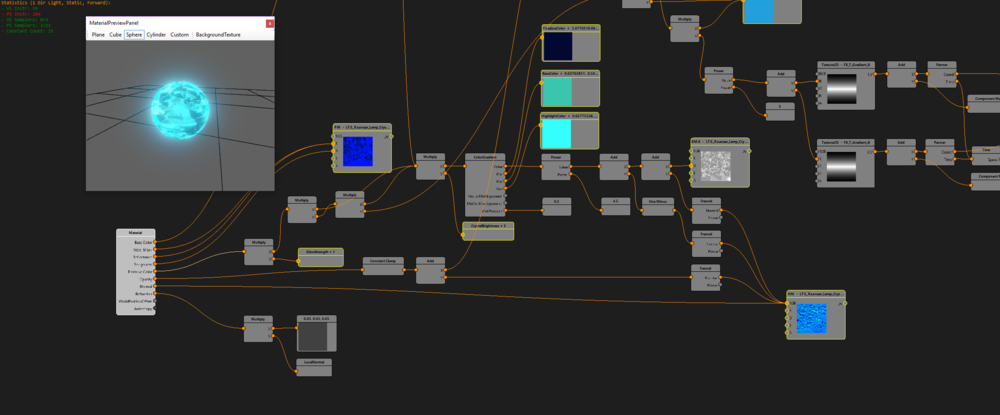
Description
With the material editor, you can create your very own materials.
Materials are used for a number of purposes, among which:
- Status effect overlays (f.e. wet status)
- Terrain layers
- Effects
- Decals
Components
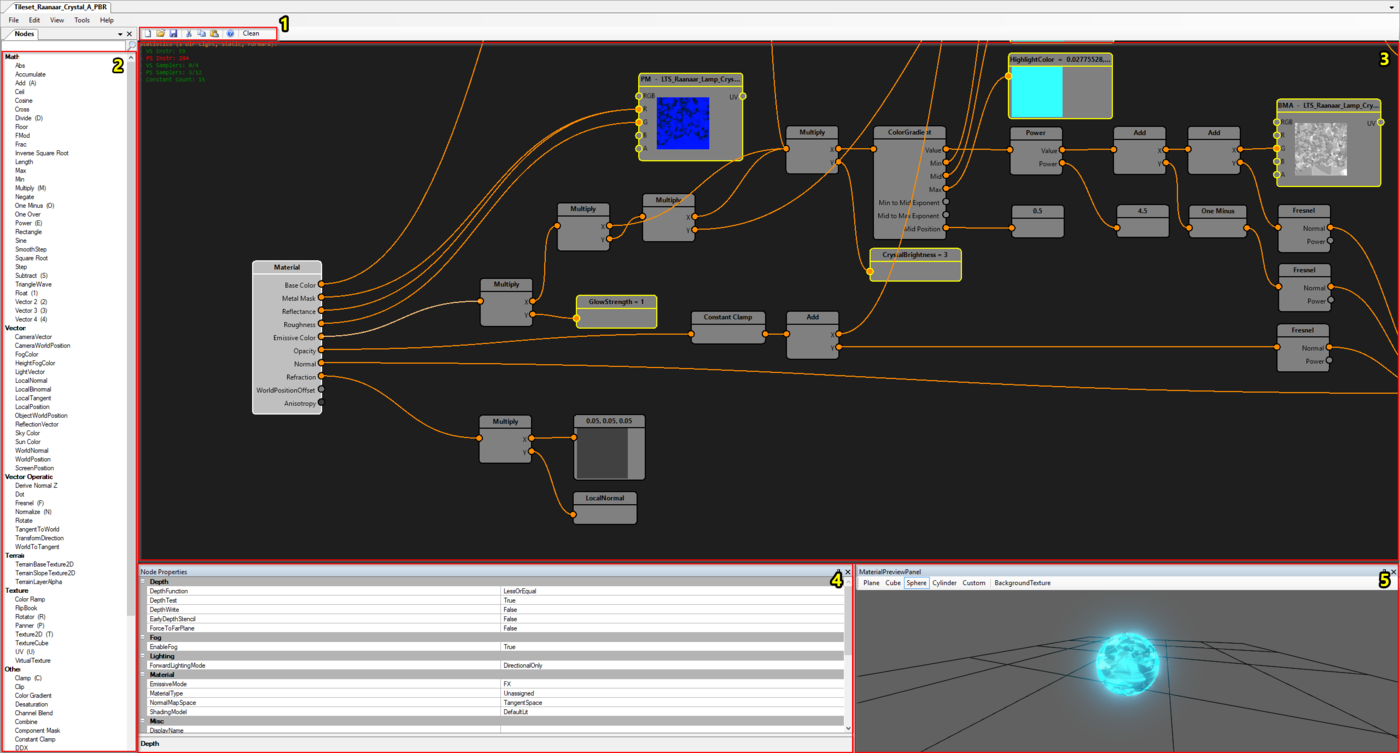
The material editor with each component numbered
The tag editor consists of the following components:
- Node graph toolbar
- List of available nodes
- Properties of the selected node
- Material preview
From editor to game
When saving a material in the editor, its game files get generated automatically.
While the editor file of the material can be found in your mod's data folder under "Data/Editor/Mods/YourMod/Assets/Materials",
the game files can be found at "Data/Public/YourMod/Assets/Materials"
To be able to use the material in-game, you'll have to make a material resource with the generated .lsb file from the Public folder as source.
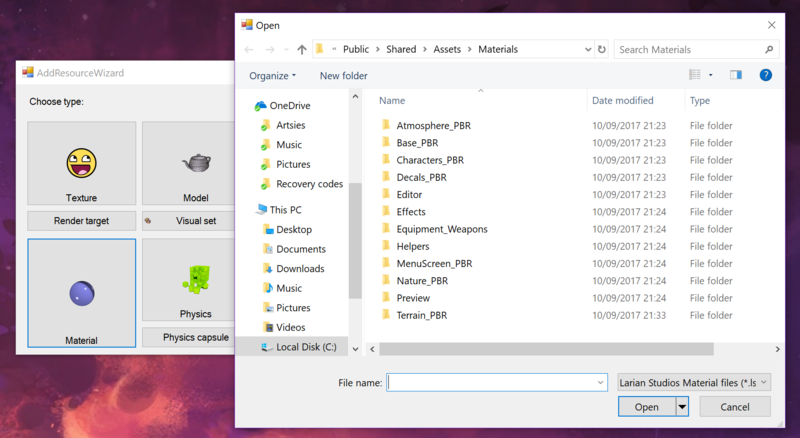
| More info on how resources work can be found here: Resources explanation |
| More info on how to create a resource can be found here: My first: Resource |