Level settings window: Difference between revisions
No edit summary |
m (Protected "Level settings window" ([Edit=⧼protect-level-larianeditonly⧽] (indefinite) [Move=⧼protect-level-larianeditonly⧽] (indefinite))) |
(No difference)
| |
Latest revision as of 11:40, 2 October 2017
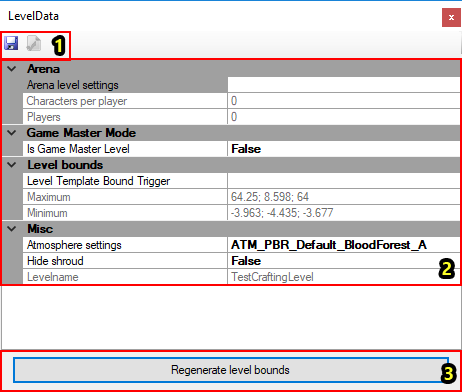
Description
The level settings window lets you edit the settings of the currently opened level.
Components
This article references the image at the top of the page
The level settings window consists of the following components:
- Save/Checkout
- The Save button saves the level settings
- The Checkout button opens the level settings file for editing
- Properties
- Regenerate level bounds
Properties
The level settings exposes the following property categories:
- Arena, for setting up an arena level
- Game Master Mode, for setting up a game master mode level
- Level Bounds, shows the extents of the level in meters (see Regenerate Level Bounds to update)
- Misc, global level settings
Arena Settings
Exposes the settings required to set up a new arena level. To edit the arena settings, make sure you have at least 2 StartPoint triggers with different Teams specified in their properties.
Misc
The global level settings, which apply to all types of levels (GameMaster, Arena, or Story). Allows you to edit the default level atmosphere and shroud settings.
Regenerate Level Bounds
Click Regenerate Level Bounds to recalculate the bounds of this level. The level bounds are the extents of the level in meters, and are used for level templates.