My first: Item - Weapons: Difference between revisions
Jump to navigation
Jump to search
No edit summary |
No edit summary |
||
| Line 27: | Line 27: | ||
<br /> | <br /> | ||
To create and export weapons we are using 3ds Max. <br /> | To create and export weapons we are using 3ds Max. <br /> | ||
Create a new layer for each weapon. Everything that will be in the layer will be exported into one granny file. <br /> | Create a new layer for each weapon. <br /> | ||
Everything that will be in the layer will be exported into one granny file. <br /> | |||
<br /> | <br /> | ||
Here an example of dummy set-up in 3ds Max: <br /> | Here an example of dummy set-up in 3ds Max: <br /> | ||
Revision as of 10:07, 2 October 2017
Weapons
This article is part of a collection of guides, with a page for every type of item.
| General |
| Scenery (Rocks, plants, trees, shelves, etc.) |
| Lootable items (Shells, plates, food, gems, etc.) |
| Interactable animated items (Levers, doors, etc.) |
| Interactable socket items (Chairs, beds, etc.) |
| Weapons (The sharp stuff) |
The weapons setup consists of:
- Dummy_<weaponname>: is the root of the weapon and used when a weapon is dropped in the world. It is also the root when a weapon is animated and uses a rig, such as a bow or crossbow.
- Dummy_Attachment: used to attach the weapon to the equipment locators of a character.
- Dummy_FX Dummy_FX1 Dummy_FX2 : used to add FX to a weapon.
To create and export weapons we are using 3ds Max.
Create a new layer for each weapon.
Everything that will be in the layer will be exported into one granny file.
Here an example of dummy set-up in 3ds Max:
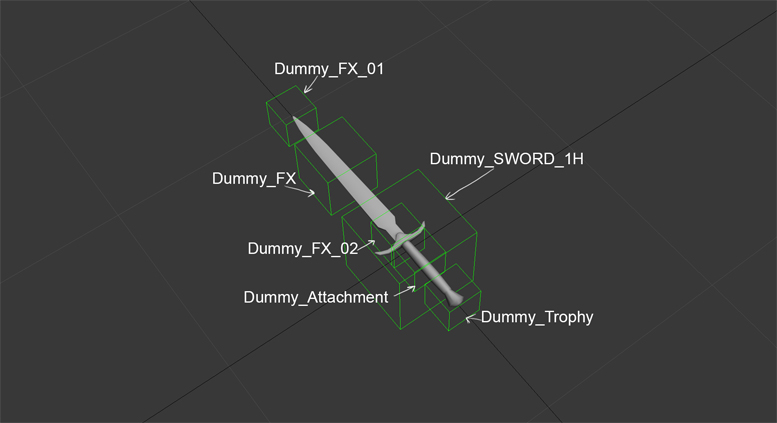
Here is how your hierarchy should look:
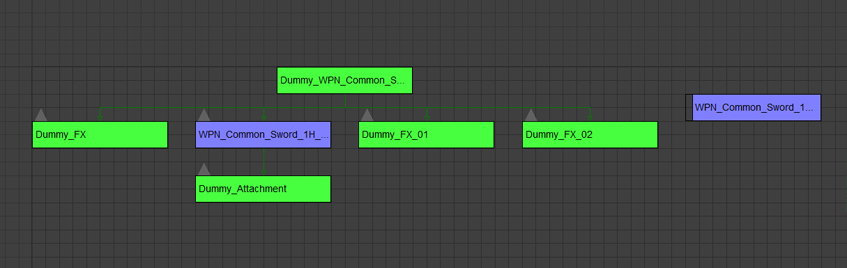
After you do the correct set-up you need to export your weapon to a granny file and set it up in the editor.
You can download the example weapon file here: Weapon example
See also
| General |
| Scenery (Rocks, plants, trees, shelves, etc.) |
| Lootable items (Shells, plates, food, gems, etc.) |
| Interactable animated items (Levers, doors, etc.) |
| Interactable socket items (Chairs, beds, etc.) |
| Weapons (The sharp stuff) |