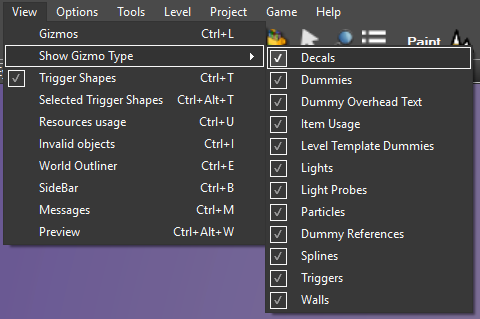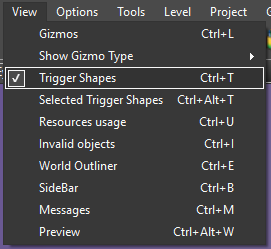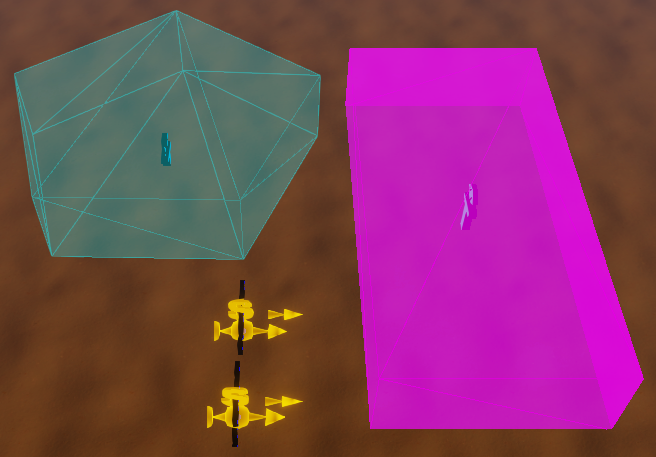Difference between revisions of "Triggers"
From Divinity Engine Wiki
| Line 31: | Line 31: | ||
[[File:ViewTriggerShapes.png|none]] | [[File:ViewTriggerShapes.png|none]] | ||
<sub>The View Trigger Shapes toggle allows you to toggle visualization of trigger bounds</sub> | <sub>The View Trigger Shapes toggle allows you to toggle visualization of trigger bounds</sub> | ||
| + | |||
| + | |||
| + | View Trigger Shapes (Ctrl+T) toggles the visualization of trigger bounds in your level. | ||
<br /> | <br /> | ||
Revision as of 09:43, 6 September 2017
Contents
Description
For descriptions of the available trigger types, see Triggers. For trigger visualization options, see View Options.
Triggers
Trigger Type 1
Trigger Type 2
Trigger Type 3
Trigger Type 4
View Options
View Gizmos
The View Gizmos button (Ctrl+L) toggles the visibility of gizmos for all trigger types. To toggle the gizmos for individual trigger types, see View Gizmo Type
View Gizmo Type
The Show Gizmo Type submenu allows you to toggle gizmos by trigger type
View Trigger Shapes
The View Trigger Shapes toggle allows you to toggle visualization of trigger bounds
View Trigger Shapes (Ctrl+T) toggles the visualization of trigger bounds in your level.
4 triggers visualized: a camera lock trigger (poly trigger), a region trigger (box trigger) and 2 player start triggers with their direction