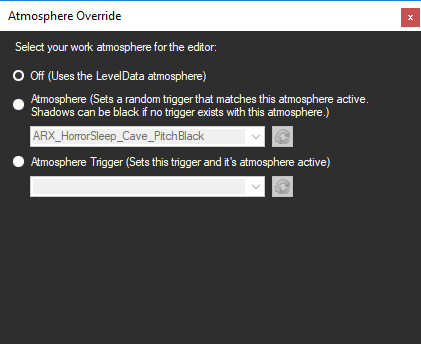Difference between revisions of "Work atmosphere panel"
From Divinity Engine Wiki
| Line 11: | Line 11: | ||
#: When "Atmosphere" is checked, you can select your work atmosphere from a list of atmosphere [[#Resources explanation|resources]]. | #: When "Atmosphere" is checked, you can select your work atmosphere from a list of atmosphere [[#Resources explanation|resources]]. | ||
# Atmosphere trigger | # Atmosphere trigger | ||
| − | # | + | #: When "Atmosphere trigger" is checked, you can select an [[#Triggers|atmosphere trigger]] to activate. |
<br /> | <br /> | ||
Revision as of 17:19, 5 September 2017
Description
The work atmosphere panel allows you to set the global level atmosphere while in editor mode.
The work atmosphere panel features 3 options to pick your work atmosphere:
- Off
- When "Off" is checked, there is no custom work atmosphere set. The default level atmosphere will be shown (see the level settings window to set a level's default atmosphere).
- Atmosphere
- When "Atmosphere" is checked, you can select your work atmosphere from a list of atmosphere resources.
- Atmosphere trigger
- When "Atmosphere trigger" is checked, you can select an atmosphere trigger to activate.