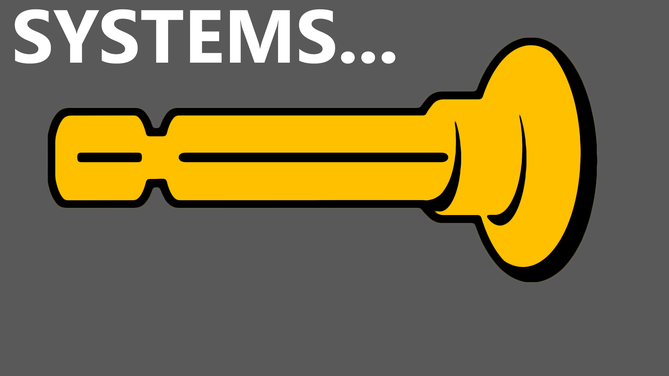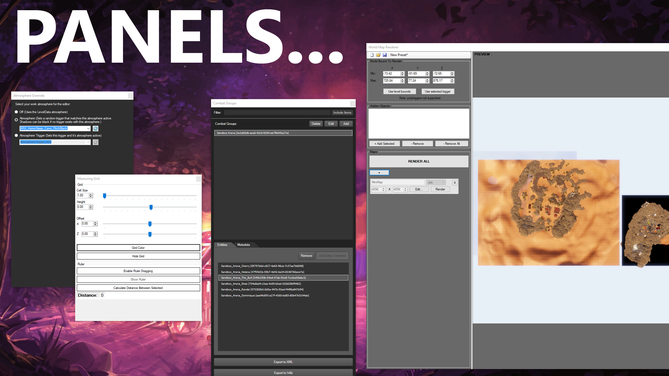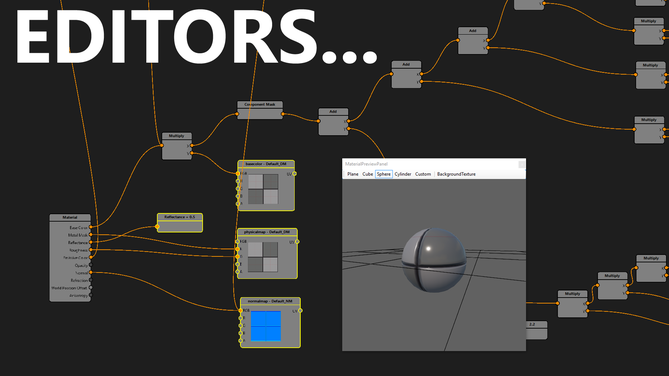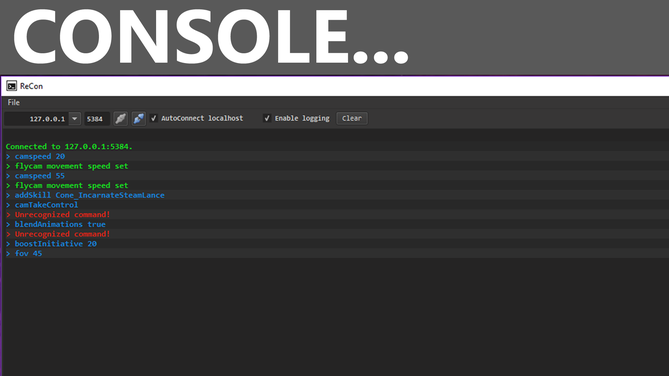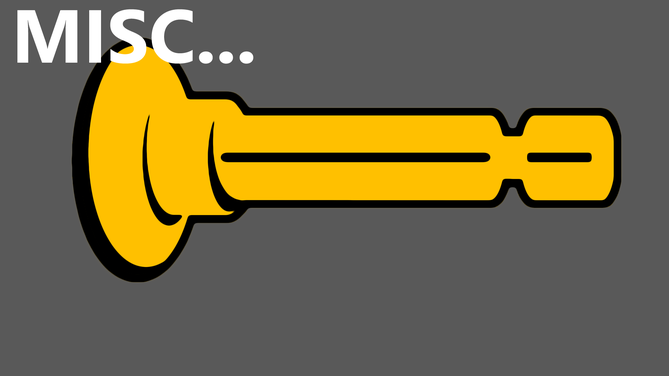Difference between revisions of "Technical documentation"
From Divinity Engine Wiki
| Line 1: | Line 1: | ||
<div> | <div> | ||
<gallery mode=packed-overlay heights=251px style="max-width:80%;margin:auto"> | <gallery mode=packed-overlay heights=251px style="max-width:80%;margin:auto"> | ||
| − | File:SystemsDoc-thumbnail.png|link=Systems|How do systems such as lighting, scripting and AI work? | + | File:SystemsDoc-thumbnail.png|link=Systems|[[Systems | How do systems such as lighting, scripting and AI work?]] |
| − | File:PaintersDoc-thumbnail.png|link=Painters|On the different painters, such as painting surfaces and AI. | + | File:PaintersDoc-thumbnail.png|link=Painters|[[Painters | On the different painters, such as painting surfaces and AI.]] |
| − | File:PanelsDoc-thumbnail.png|link=Panels|On the different panels, such as the sidebar, the grid panel,... | + | File:PanelsDoc-thumbnail.png|link=Panels|[[Panels | On the different panels, such as the sidebar, the grid panel,...]] |
| − | File:EditorsDoc-thumbnail.png|link=Editors|On the different editors, such as the material editor. | + | File:EditorsDoc-thumbnail.png|link=Editors|[[Editors | On the different editors, such as the material editor.]] |
| − | File:ConsoleDoc-thumbnail.png|link=Console|Remote console and command list | + | File:ConsoleDoc-thumbnail.png|link=Console|[[Console | Remote console and command list.]] |
| − | File:MiscDoc-thumbnail.png|link=Misc|Miscellaneous. Level browser, sandbox level, script debugger,...</gallery> | + | File:MiscDoc-thumbnail.png|link=Misc|[[Misc | Miscellaneous. Level browser, sandbox level, script debugger,...]]</gallery> |
</div> | </div> | ||