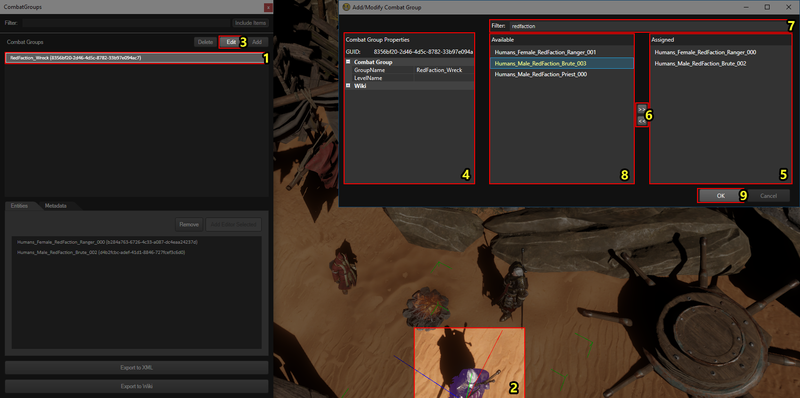Difference between revisions of "Combat Group Panel"
| Line 31: | Line 31: | ||
<br /> | <br /> | ||
=== The Add/Modify Combat Group Window === | === The Add/Modify Combat Group Window === | ||
| + | |||
| + | |||
| + | <br /> | ||
| + | ==== Creating a Combat Group ==== | ||
| + | |||
| + | <br /> | ||
| + | ==== Editing a Combat Group ==== | ||
[[File:CombatGroupPanel_AddModPanel_Edit.png|none|800px]] | [[File:CombatGroupPanel_AddModPanel_Edit.png|none|800px]] | ||
| − | <sub>The add/modify combat group window | + | <sub>The add/modify combat group window with components marked by numbers</sub> |
<br /> | <br /> | ||
| − | ==== Changing the name of a Combat Group ==== | + | ===== Changing the name of a Combat Group ===== |
| − | <sub>This article refers to the image linked under [[# | + | <sub>This article refers to the image linked under [[#Editing a Combat Group|The Add/Modify Combat Group Window - Editing a Combat Group]]</sub> |
| Line 46: | Line 53: | ||
<br /> | <br /> | ||
| − | ==== Adding an entity to a Combat Group ==== | + | ===== Adding an entity to a Combat Group ===== |
| − | <sub>This article refers to the image linked under [[# | + | <sub>This article refers to the image linked under [[#Editing a Combat Group|The Add/Modify Combat Group Window - Editing a Combat Group]]</sub><br /> |
<sub>This article only applies to the Add/Modify Window. For more ways to add entities to a Combat Group, see [[#Adding entities to a Combat Group|Adding entities to a Combat Group]]</sub> | <sub>This article only applies to the Add/Modify Window. For more ways to add entities to a Combat Group, see [[#Adding entities to a Combat Group|Adding entities to a Combat Group]]</sub> | ||
| Line 65: | Line 72: | ||
<br /> | <br /> | ||
| − | ==== Removing an entity from a combat group ==== | + | ===== Removing an entity from a combat group ===== |
| − | <sub>This article refers to the image linked under [[# | + | <sub>This article refers to the image linked under [[#Editing a Combat Group|The Add/Modify Combat Group Window - Editing a Combat Group]]</sub><br /> |
<sub>This article only applies to the Add/Modify Window. For more ways to remove entities from a Combat Group, see [[#Removing entities from a Combat Group|Removing entities from a Combat Group]]</sub> | <sub>This article only applies to the Add/Modify Window. For more ways to remove entities from a Combat Group, see [[#Removing entities from a Combat Group|Removing entities from a Combat Group]]</sub> | ||
Revision as of 16:11, 2 August 2017
Contents
Overview
Using the Combat Group Panel
Creating a Combat Group
1. Context Menu
2. Through the Add/Modify Window
Editing a Combat Group
To edit the name of a Combat Group, see Changing the name of a Combat Group
Adding entities to a Combat Group
Removing entities from a Combat Group
1. The Remove button
2. Context Menu
2. Through the Add/Modify Window
Deleting a Combat Group
The Add/Modify Combat Group Window
Creating a Combat Group
Editing a Combat Group
The add/modify combat group window with components marked by numbers
Changing the name of a Combat Group
This article refers to the image linked under The Add/Modify Combat Group Window - Editing a Combat Group
To change the name of a Combat Group, follow these steps:
- Select your Combat Group in the Combat Group Panel (1)
- Click "Edit" above the Combat Groups list (3), the "Add/Modify Combat Group Panel" should open
- In the Add/Modify Combat Group Panel, change the "GroupName" property under "Combat Group" to the desired name (4)
- Close the Add/Modify Combat Group Panel by clicking "OK" (9)
Adding an entity to a Combat Group
This article refers to the image linked under The Add/Modify Combat Group Window - Editing a Combat Group
This article only applies to the Add/Modify Window. For more ways to add entities to a Combat Group, see Adding entities to a Combat Group
To add an entity to a Combat Group, follow these steps:
- Select the Combat Group you want to add an entity to (1)
- (Optional) Select the entity you want to add to the Combat Group (2)
- Click "Edit" above the Combat Groups list (3)</span>, the "Add/Modify Combat Group Panel" should open
- (Optional) Find the entity you want to add to the Combat Group by typing its name in the Filter textbox (7)
- Select the entity you want to add to the Combat Group in the Available entities list (8)[1] [2]
- Assign the entity to the combat group by pressing the ">>" button (6)
- Close the Add/Modify Combat Group Panel by clicking "OK" (9)
[1] Note that if you have an entity selected in the editor (step 2) its name will be highlighted in yellow
[2] If you can not find an entity in the Available entities list, it is probably already in a Combat Group
Removing an entity from a combat group
This article refers to the image linked under The Add/Modify Combat Group Window - Editing a Combat Group
This article only applies to the Add/Modify Window. For more ways to remove entities from a Combat Group, see Removing entities from a Combat Group
To remove an entity from a Combat Group, follow these steps:
- Select the Combat Group you want to remove an entity from (1)
- (Optional) Select the entity you want to remove from the Combat Group (2)
- Click "Edit" above the Combat Groups list (3), the "Add/Modify Combat Group Panel" should open
- Select the entity you want to remove from the Combat Group in the Assigned entities list (5) [1]
- Remove the entity from the combat group by pressing the "<<" button (6)
- Close the Add/Modify Combat Group Panel by clicking "OK" (9)
[1] Note that if you have an entity selected in the editor (step 2) its name will be highlighted in yellow
Finding a Combat Group in the panel
Finding an entity in the panel
Locating a Combat Group in your level
Metadata
Metadata is not used by modding