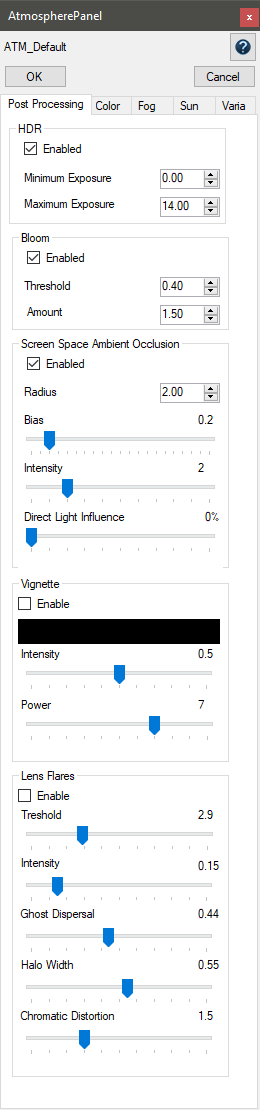Difference between revisions of "Atmosphere panel"
From Divinity Engine Wiki
(Created page with "(Coming Soon)") |
|||
| Line 1: | Line 1: | ||
| − | ( | + | [[File:AtmospherePanel.png|none]] |
| + | <sub>An overview of the Atmosphere resource Panel</sub><br /><br /> | ||
| + | |||
| + | == Description == | ||
| + | |||
| + | The Atmosphere panel provides you with all the options to custom tailor your world's atmosphere.<br /> | ||
| + | Sun color, graphical filters (post processing), wind and rain,... | ||
| + | |||
| + | <br /> | ||
| + | == Opening the Atmosphere panel == | ||
| + | |||
| + | The atmosphere panel is only available for already created atmosphere resources.<br /> | ||
| + | Simply double click on an atmosphere resource in the Content Browser to access it.<br /> | ||
| + | The atmosphere you are editing will temporarily be applied to the game view, so you can see your changes real-time. | ||
| + | |||
| + | {| class="wikitable" | ||
| + | |- | ||
| + | |More info on how resources work can be found here: [[Resources explanation]] and here: [[Content Browser]] | ||
| + | |- | ||
| + | |} | ||
| + | |||
| + | {| class="wikitable" | ||
| + | |- | ||
| + | |For a guide on how to create a resource, check this page: [[My first: Resource]] | ||
| + | |- | ||
| + | |} | ||
Revision as of 15:27, 15 September 2017
An overview of the Atmosphere resource Panel
Description
The Atmosphere panel provides you with all the options to custom tailor your world's atmosphere.
Sun color, graphical filters (post processing), wind and rain,...
Opening the Atmosphere panel
The atmosphere panel is only available for already created atmosphere resources.
Simply double click on an atmosphere resource in the Content Browser to access it.
The atmosphere you are editing will temporarily be applied to the game view, so you can see your changes real-time.
| More info on how resources work can be found here: Resources explanation and here: Content Browser |
| For a guide on how to create a resource, check this page: My first: Resource |