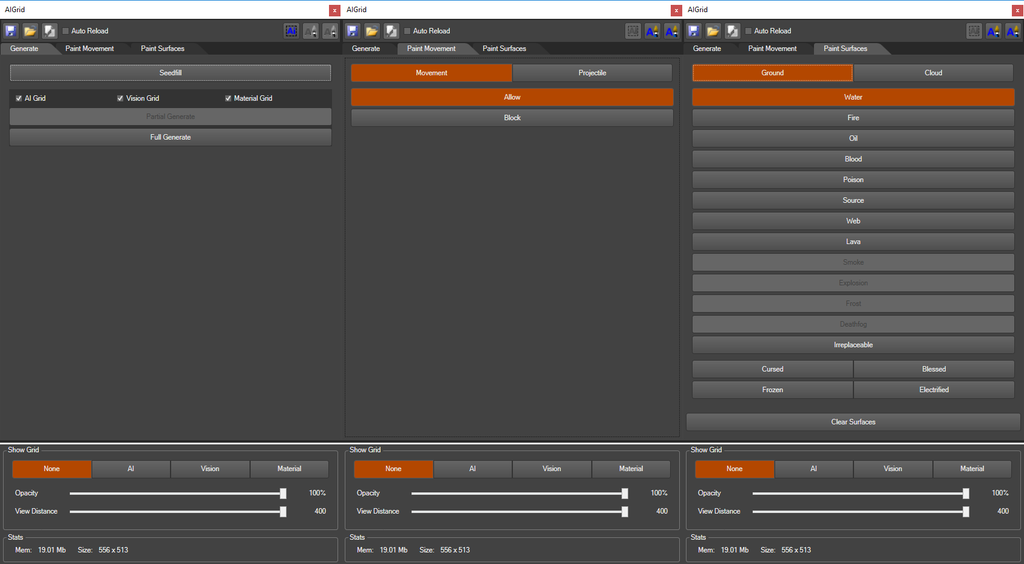Difference between revisions of "AI grid panel"
From Divinity Engine Wiki
| Line 1: | Line 1: | ||
| − | [[File: | + | == Overview == |
| − | <sub> | + | [[File:Overview.png|none|1024px]] |
| + | <sub>All 3 tabs of the AI Grid Panel</sub> | ||
| + | |||
| + | The AI Grid Panel is a panel that allows you to interact with the [[AI Grid]]. The panel has 3 major features: | ||
| + | |||
| + | * Generating the AI Grid, which allows you to regenerate grids ([[AI Grid]], [[Vision Grid]] and [[Material Grid]]) after making changes to your level or placing [[AI Seeders]]. | ||
| + | * Painting Movement, which allows you to modify the automatically generated AI Grid with one of the AI Grid paint [[Interaction Modes]] | ||
| + | * Painting Surfaces, which allows you to paint [[surfaces]] on the AI Grid using one of the AI Grid paint Interaction Modes. | ||
| − | [[File: | + | == Using the AI Grid Panel == |
| − | <sub> | + | [[File:AIGridMenuIcon.png|none]] |
| + | <sub>The menu item that opens the AI Grid Panel</sub> | ||
Revision as of 10:05, 1 August 2017
Overview
All 3 tabs of the AI Grid Panel
The AI Grid Panel is a panel that allows you to interact with the AI Grid. The panel has 3 major features:
- Generating the AI Grid, which allows you to regenerate grids (AI Grid, Vision Grid and Material Grid) after making changes to your level or placing AI Seeders.
- Painting Movement, which allows you to modify the automatically generated AI Grid with one of the AI Grid paint Interaction Modes
- Painting Surfaces, which allows you to paint surfaces on the AI Grid using one of the AI Grid paint Interaction Modes.
Using the AI Grid Panel
The menu item that opens the AI Grid Panel