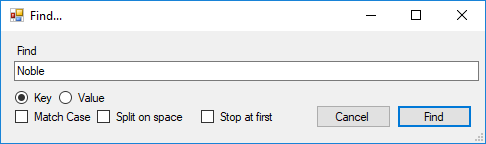Translated string key editor
Using the Translated String Key Panel
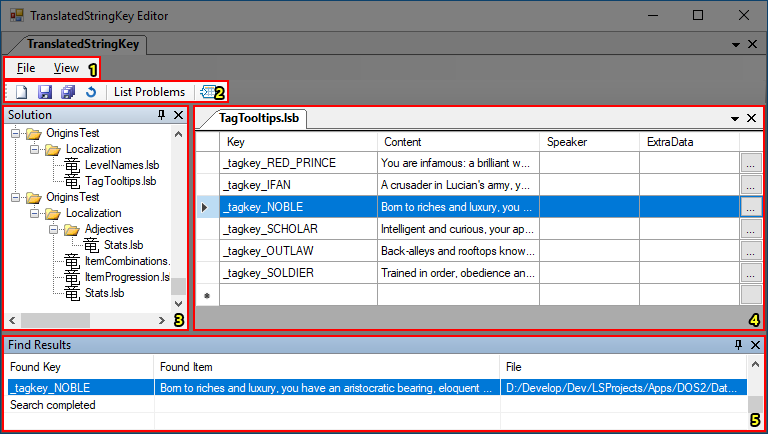
The Translated String Key Panel with each component numbered
The Translated String Key Panel consists of the following components:
Menu
Quick Menu
Translated String Table Explorer
Translated String Table Editor
Find Results
The find results section shows the results from a search query executed by the find dialog
The Find Dialog