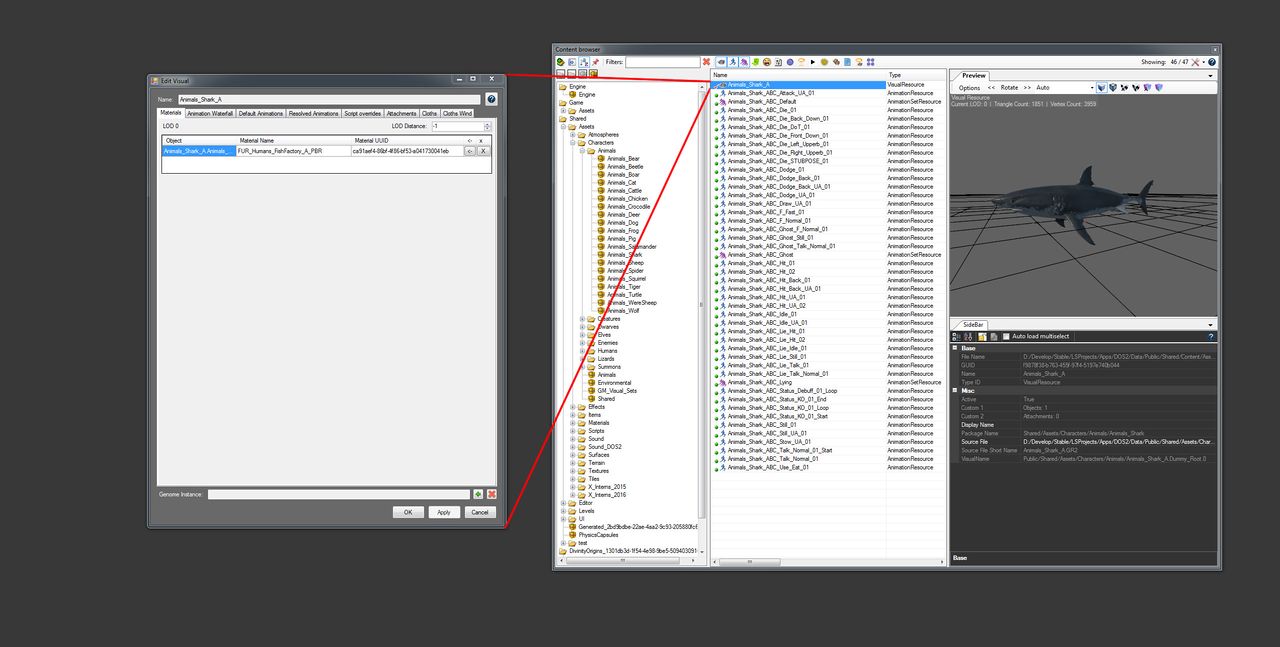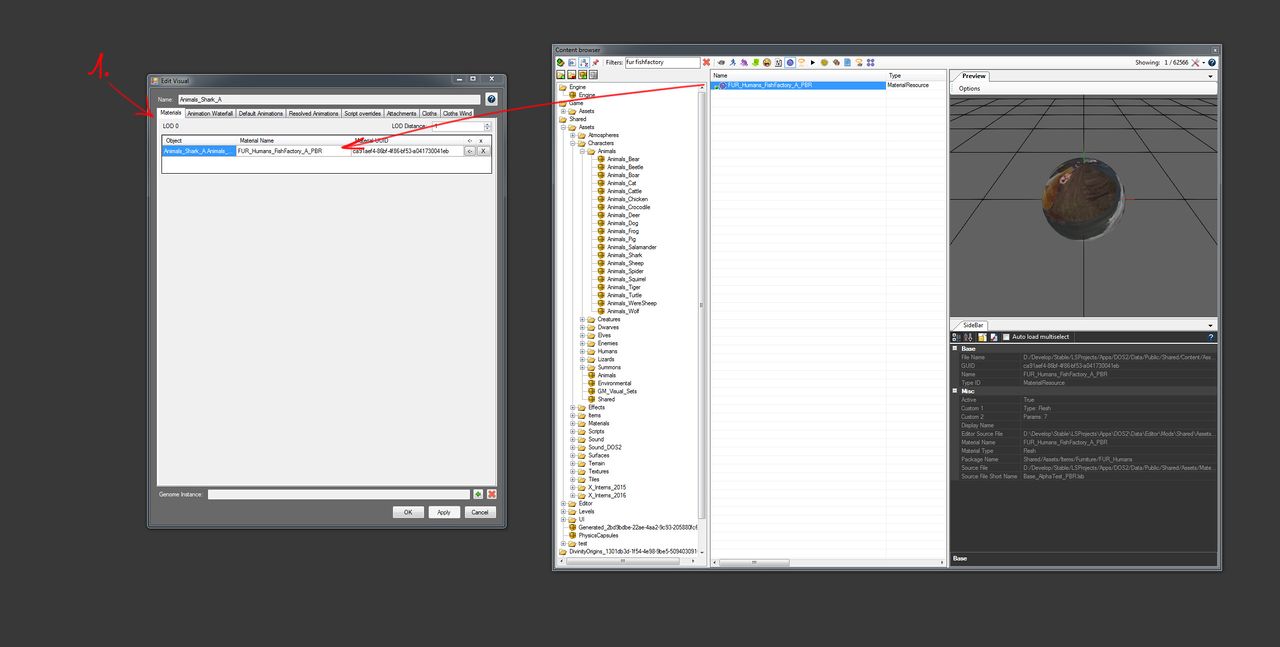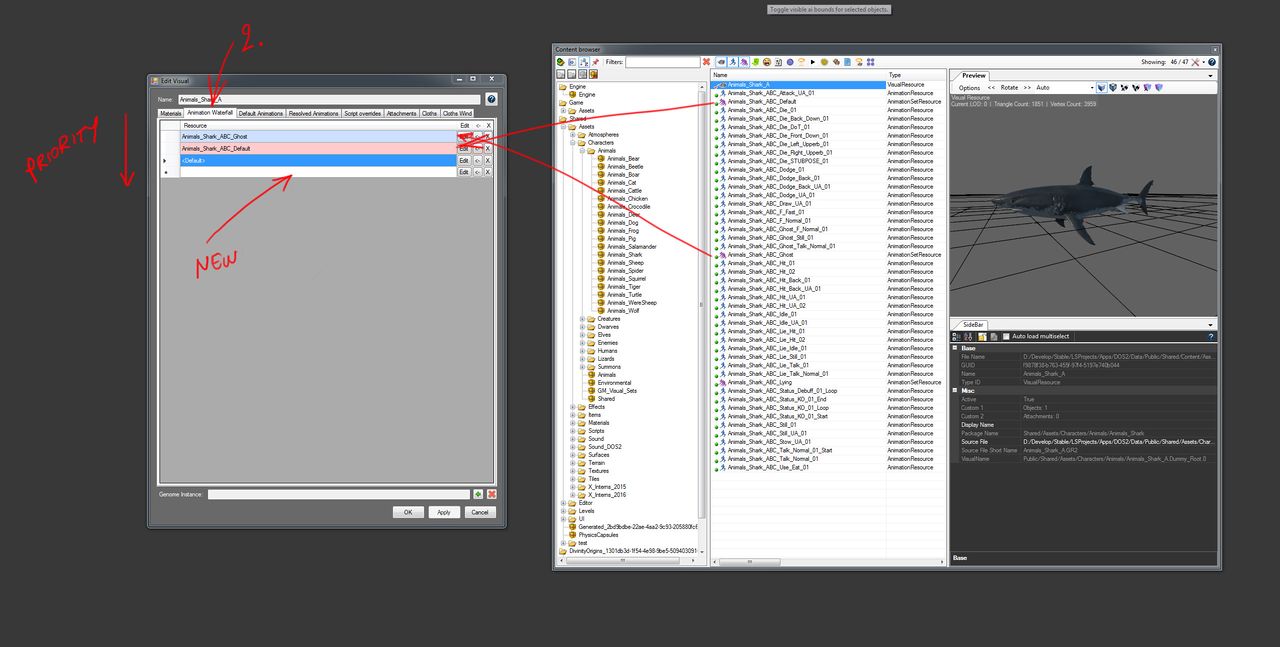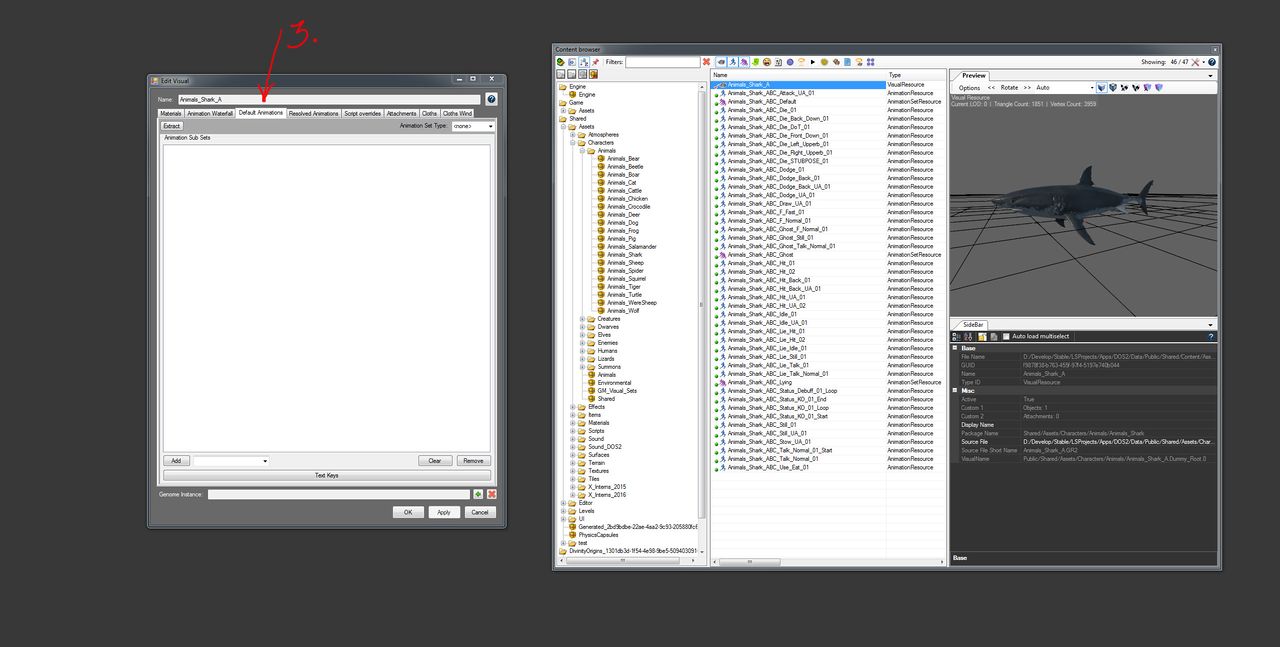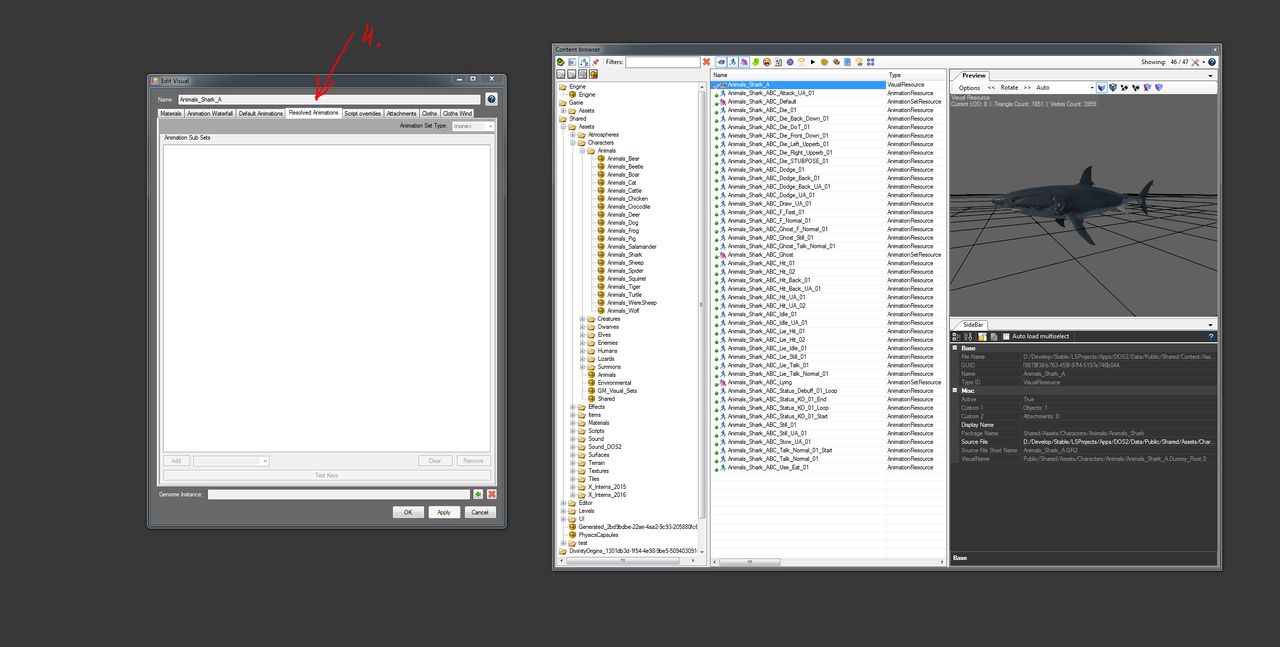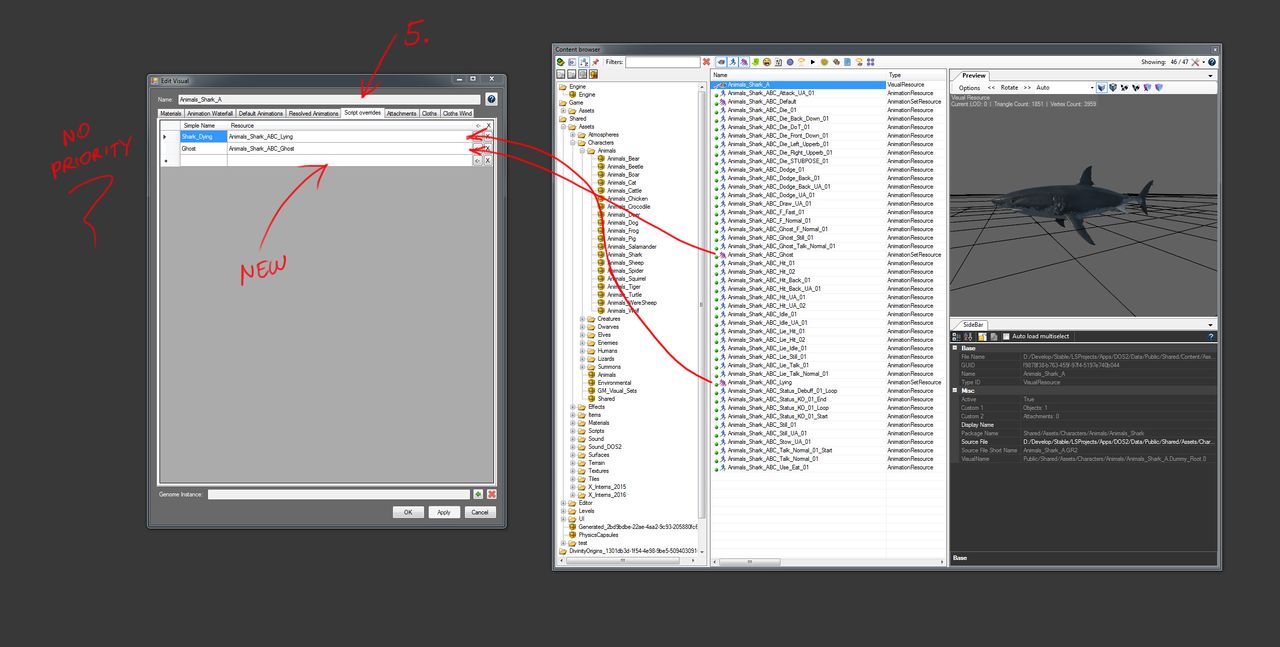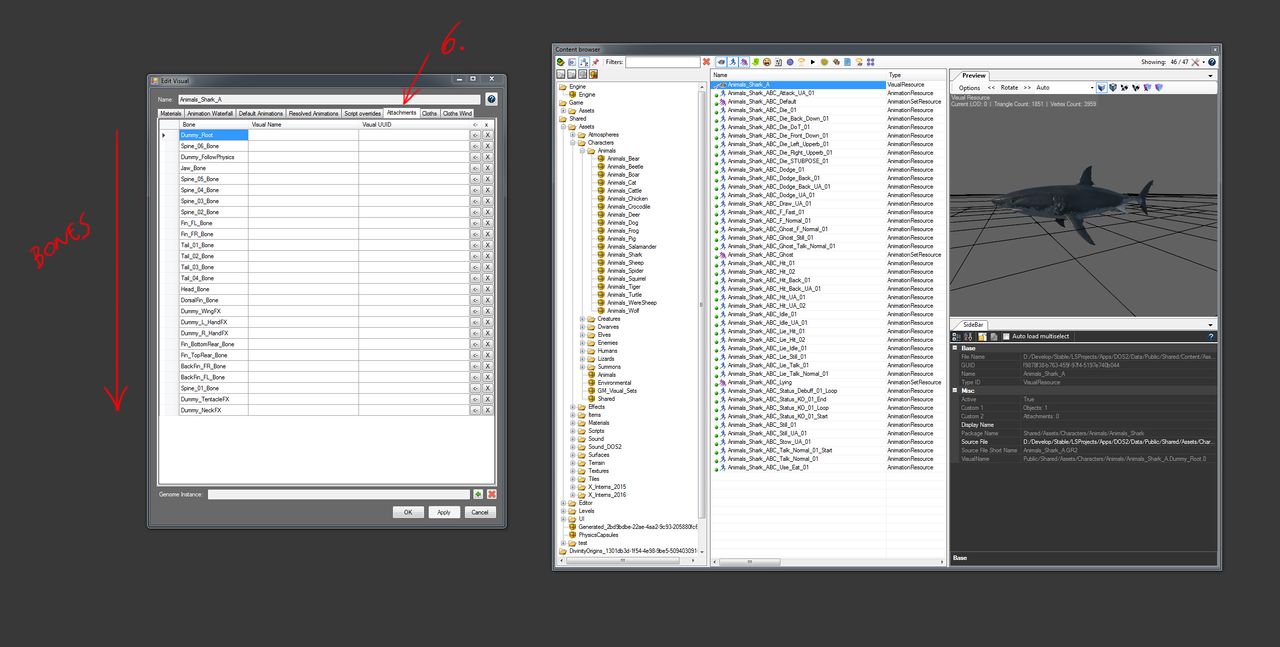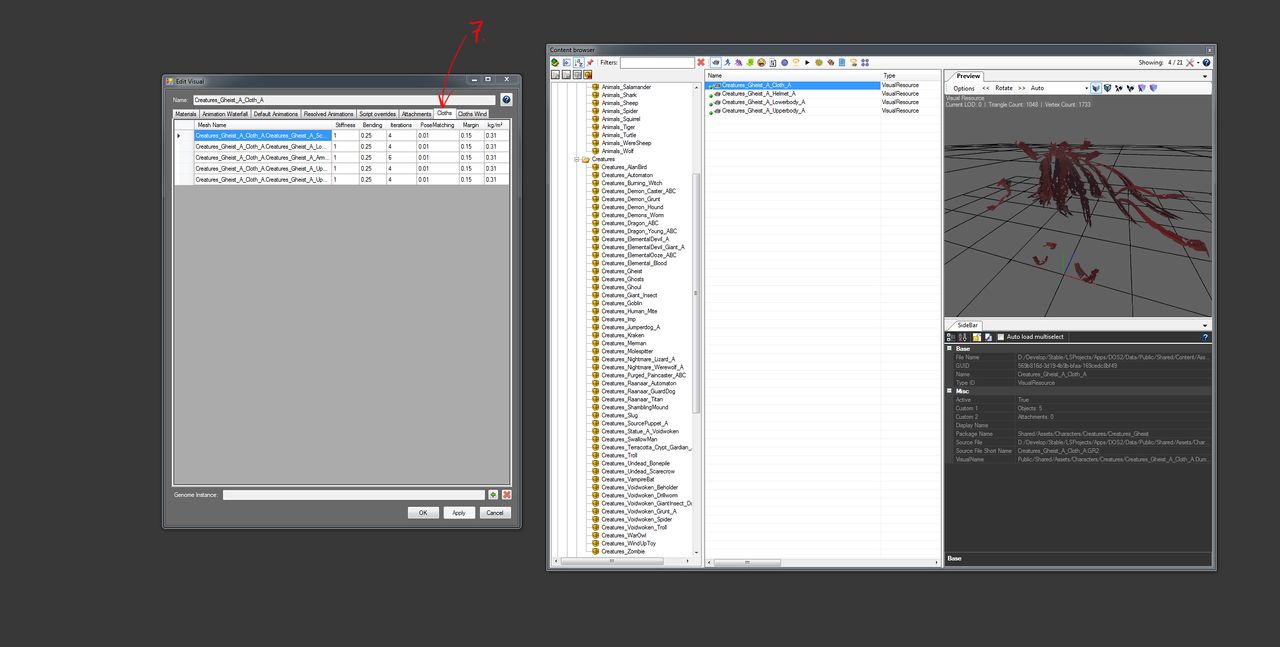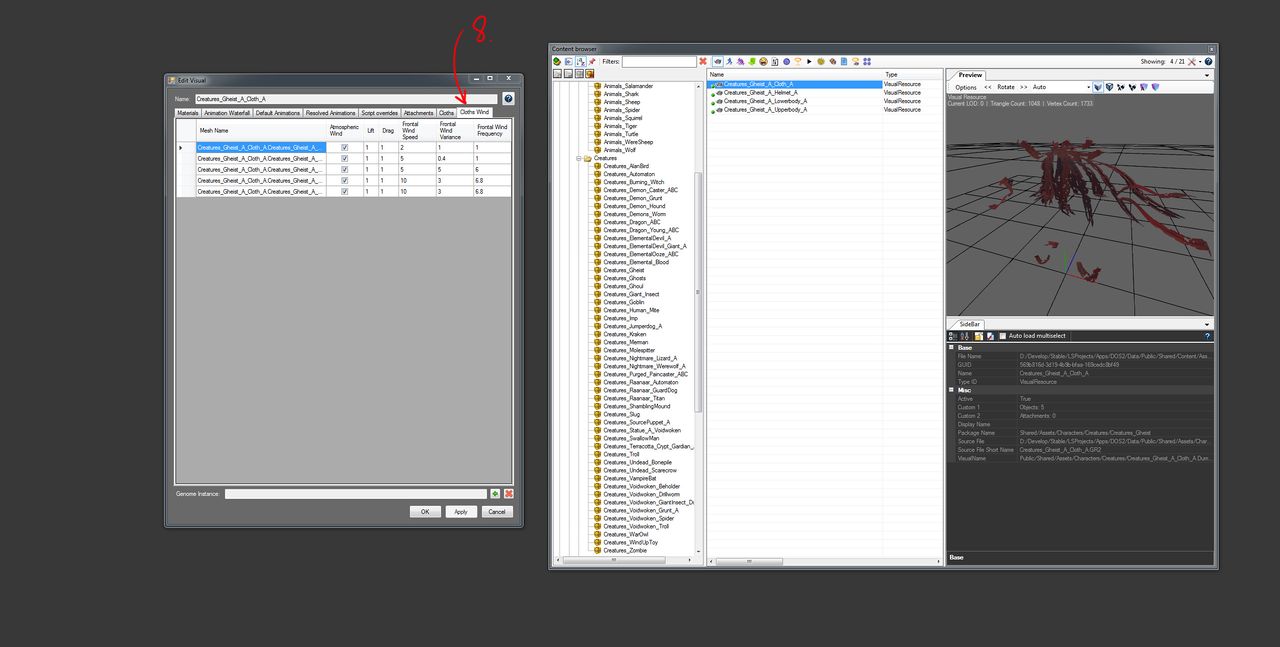Visual resource panel
From Divinity Engine Wiki
The Visual Resource Panel (Page in Progress!)
A Visual Resource is recognised by the grey little teapot in the Content Browser. To open it, double click the visual resource of your interest.
1. Materials Tab
2. Animation Waterfall Tab
3. Default Animations Tab
4. Resolved Animations Tab
5. Script Overrides Tab
6. Attachments Tab
7. Cloths Tab
8. Cloths Wind Tab