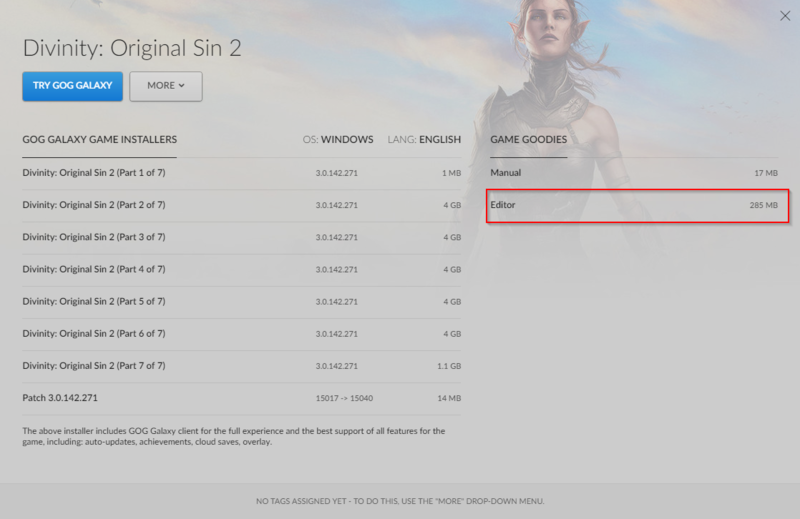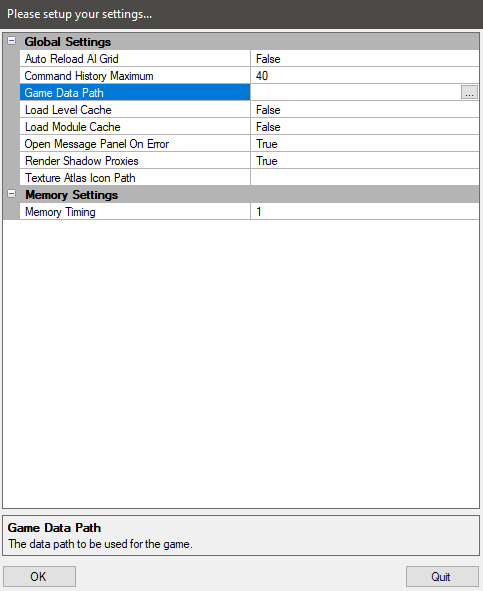Setup: Editor GOG
1. Download from your GOG library
2. Move "Editor" folder to game's "Data" folder
Open the downloaded zip folder.
In order to use The Divinity Engine 2 please copy the "Editor" folder to "Divinity - Original Sin 2\Data" folder, for example "C:\GOG Games\Divinity - Original Sin 2\Data".
3. Launch The Divinity Engine 2
To launch The Divinity Engine 2 please use DivinityEngine2.exe
4. Initial setup
On starting up The Divinity Engine 2, it will ask for a game data path. Set this to your Divinity: Original Sin 2 'Data' folder.
It looks approximately like this for GOG: 'C:\GOG Games\Divinity - Original Sin 2\Data'.