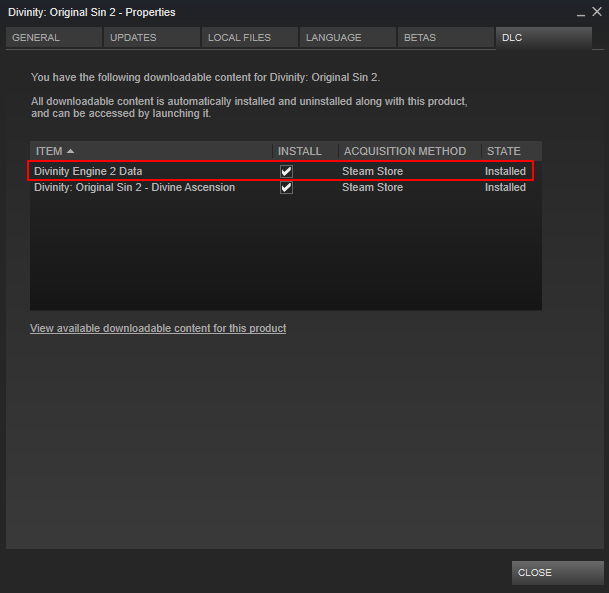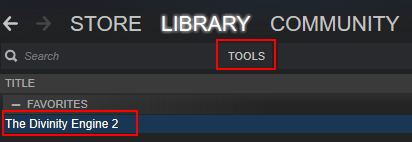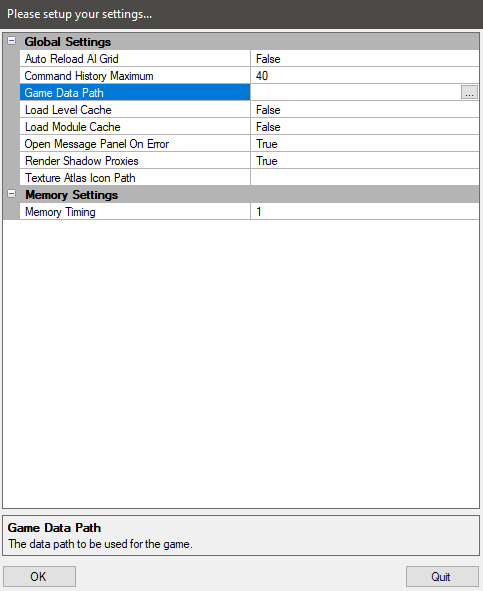Setup: Editor Steam
1. Enable DLC
The editor needs some extra data. For this you need to enable a DLC for DOS2 on steam called 'Divinity Engine 2 Data'.
2. Install toolset
Open your library and go to the tools section. There you will find 'The Divinity Engine 2'.
=3. initial setup
On starting up the divinity engine 2, it will ask for a game data path. Set this to your Divinity: Original Sin 2 'Data' folder.
It looks approximately like this for steam: 'C:\Program Files (x86)\Steam\steamapps\common\Divinity Original Sin 2\Data'.