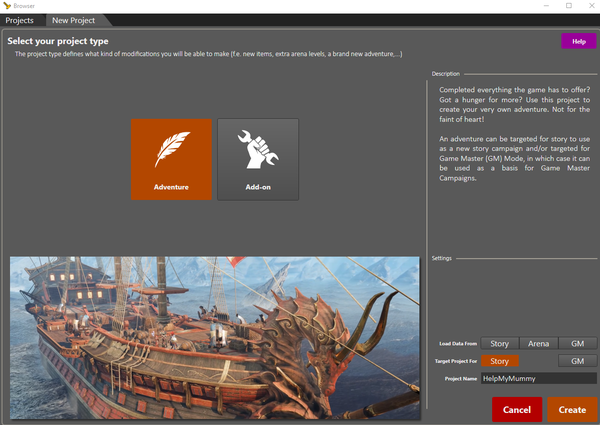Difference between revisions of "How to create a basic adventure with quests, dialog and scripts"
From Divinity Engine Wiki
m |
m |
||
| Line 10: | Line 10: | ||
[[File:BasicAdventure 1 1 SelectYourProjectType.png|none|left|Select your project type|600px]] | [[File:BasicAdventure 1 1 SelectYourProjectType.png|none|left|Select your project type|600px]] | ||
| − | === 1.2. Create a new basic level template, called | + | === 1.2. Create a new basic level template, called 'TheVillage' === |
Revision as of 04:27, 8 December 2017
[todo]
1. Create your new project and basic level
We will be creating a Story mode Adventure, with the main focus being assisting a little girl to find her mummy's medicine. To that end, please create a new Adventure, targeted for story mode with the name HelpMyMummy.
1.1. Create a new adventure type project, targeted at Story mode
Create a new project by pressing the green create project button on the top left. Select the Adventure project type, and target the project for Story mode. Use whatever name you like for the project name – for our tutorial adventure I have called the project HelpMyMummy.