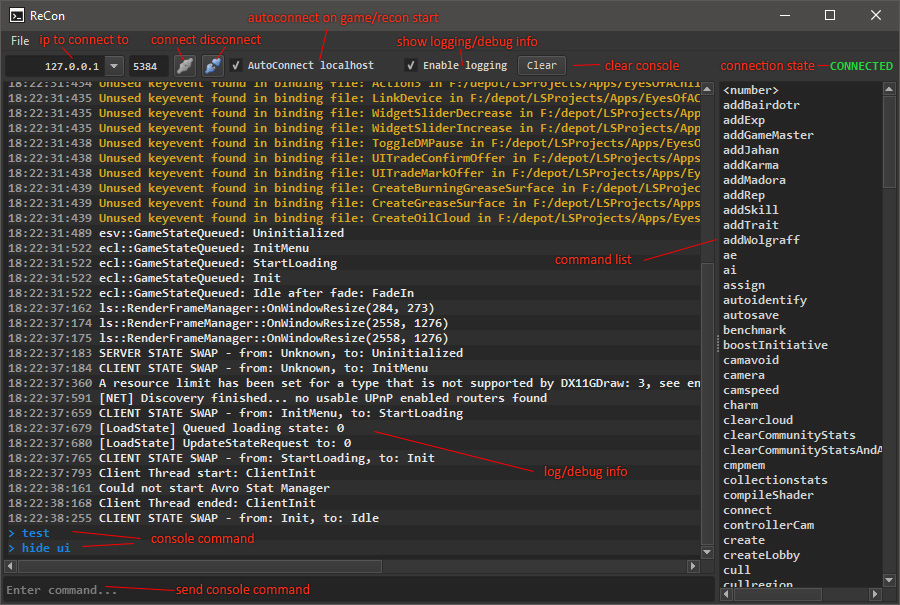ReCon: Difference between revisions
Jump to navigation
Jump to search
No edit summary |
No edit summary |
||
| Line 7: | Line 7: | ||
<b>NOTE: Only works with the editor, not intended for connecting to the game!</b> | <b>NOTE: Only works with the editor, not intended for connecting to the game!</b> | ||
<br /> | <br /> | ||
== How to open == | |||
While in the editor, press CTRL+SHIFT+F11 to open ReCon. | |||
== Location == | == Location == | ||
Revision as of 08:38, 2 October 2017
Description
ReCon is a small remote utility to send console commands to the editor and view logging information.
This can be used on a localhost (same machine as editor) or from a different computer on the same network.
NOTE: Only works with the editor, not intended for connecting to the game!
How to open
While in the editor, press CTRL+SHIFT+F11 to open ReCon.
Location
ReCon is located in The Divinity Engine 2 installation folder, next to the Engine executable (DivinityEngine2.exe).
For Steam the default location is "C:\Program Files (x86)\Steam\steamapps\common\The Divinity Engine 2".
For GOG this would be "C:\GOG Games\Editor".