Instance Painter Panel: Difference between revisions
Jump to navigation
Jump to search
No edit summary |
No edit summary |
||
| Line 51: | Line 51: | ||
<br /> | <br /> | ||
=== Interaction Modes === | === Interaction Modes === | ||
The [[Interaction Modes|interaction modes]], from left to right, consist of: | |||
# Checkout Cells | |||
# [[#Paint|Paint]] | |||
# Align | |||
# Update | |||
Additionally, the Interaction Modes section has: | |||
* A toggle to turn on terrain-only picking | |||
** When turned on, your paint brush will paint only on the terrain | |||
** When turned off, your paint brush will paint on [[Scenery|scenery]] as well | |||
* A slider to set the radius of your paint brush | |||
<br /> | <br /> | ||
Revision as of 14:33, 3 August 2017
Description
This article refers to the image linked under Components
The Instance Painter Panel is a panel which allows you to paint visuals in batches. Instances are used by surfaces (e.g. fire sprites on the fire surface, lilies on the blessed water surface) and are most commonly used for painting foliage such as grass.
To use the Instance Painter Panel:
- Import a visual
- Select it in the Visual List
- Enable the Paint interaction mode
- Begin painting!
Components
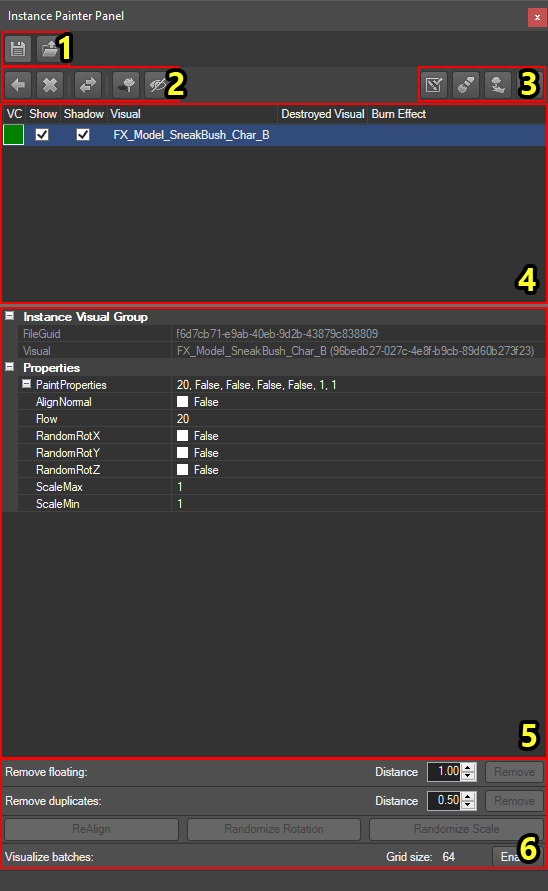
The Instance Painter Panel with each component numbered
The Instance Painter Panel consists of the following components:
- Save/Load
- Menu
- Visual list
- Interaction modes
- Visual properties
- Tools
Menu
The Menu , left to right, consists of:
- Import New Visual
- Delete Visual
- Swap Visual
- Set Burn Visual
- Set Destroy Visual
- Toggle Shadow on Visual (turns shadows on the selected visual on/off)
- Toggle Visibility of Visual (turns visibility of the selected visual on/off)
Import New Visual
Delete Visual
Swap Visual
Visual List
Interaction Modes
The interaction modes, from left to right, consist of:
- Checkout Cells
- Paint
- Align
- Update
Additionally, the Interaction Modes section has:
- A toggle to turn on terrain-only picking
- When turned on, your paint brush will paint only on the terrain
- When turned off, your paint brush will paint on scenery as well
- A slider to set the radius of your paint brush
Paint
Visual Properties
Tools