My first: Character: Difference between revisions
(Created page with "Creating a character can be roughly divided into three parts: <br /> * Creating a creature (monster or animal) * Creating body parts and hairstyles (heads, hairstyles, beards)...") |
No edit summary |
||
| Line 23: | Line 23: | ||
<br /> | <br /> | ||
'''General modelling tips: <br />''' | '''General modelling tips: <br />''' | ||
All the joints areas should have the proper cuts (bending cuts- see below), aligned accordingly | * All the joints areas should have the proper cuts (bending cuts- see below), aligned accordingly | ||
along with the respective naked model of the race you’re modeling | along with the respective naked model of the race you’re modeling. | ||
The armors are using the same rig as the naked model, evidently joints need to be placed | * The armors are using the same rig as the naked model, evidently joints need to be placed | ||
correctly, with as similar cuts as possible! | correctly, with as similar cuts as possible! | ||
No Scaling applied to the meshes: reset X-form. | * No Scaling applied to the meshes: reset X-form. | ||
No N-gonsю Only 3 (triangles) and 4-gons (quads) are allowed. | * No N-gonsю Only 3 (triangles) and 4-gons (quads) are allowed. | ||
Delete any unused vertices and floating triangles. | * Delete any unused vertices and floating triangles. | ||
Meshes that are supposed to be cloth simulated (capes, hanging piece of cloth, flags, etc) | * Meshes that are supposed to be cloth simulated (capes, hanging piece of cloth, flags, etc) | ||
should be built as follow: NO thickness. Try to keep their polycount optimal (500 triangles max | should be built as follow: NO thickness. Try to keep their polycount optimal (500 triangles max | ||
per mesh). | per mesh). | ||
[[File:Joints1.jpeg|none]] | [[File:Joints1.jpeg|none]] | ||
Reasons for the Cuts:<br /> | Reasons for the Cuts:<br /> | ||
Revision as of 11:27, 9 October 2017
Creating a character can be roughly divided into three parts:
- Creating a creature (monster or animal)
- Creating body parts and hairstyles (heads, hairstyles, beards)
- Creating Armor
Creating custom characters is a very technical and complicated process. It will require artistic skills and profound knowledge of 3d modelling, texturing, rigging, skinning, animation and Larian editor.
If you do not possess all the skills mentioned above and still want to make custom characters we strongly recommend reusing existing rigs and animations.
Creating a creature.
To create a creature you can either:
- Make your own custom creature, rig, animations
- Make your own custom creature that will use already existing rig and animations (recommended)
Larian pipeline of creature creation in a nutshell:
- Concept
- Creation a high poly asset in zbrush
- Retopo, unwrap
- Texturing
- Testing your mesh in the editor
- Rigging
- Skinning
- Animating
Note: if you're reusing existing rig you can skip #6 and #8
General modelling tips:
- All the joints areas should have the proper cuts (bending cuts- see below), aligned accordingly
along with the respective naked model of the race you’re modeling.
- The armors are using the same rig as the naked model, evidently joints need to be placed
correctly, with as similar cuts as possible!
- No Scaling applied to the meshes: reset X-form.
- No N-gonsю Only 3 (triangles) and 4-gons (quads) are allowed.
- Delete any unused vertices and floating triangles.
- Meshes that are supposed to be cloth simulated (capes, hanging piece of cloth, flags, etc)
should be built as follow: NO thickness. Try to keep their polycount optimal (500 triangles max per mesh).
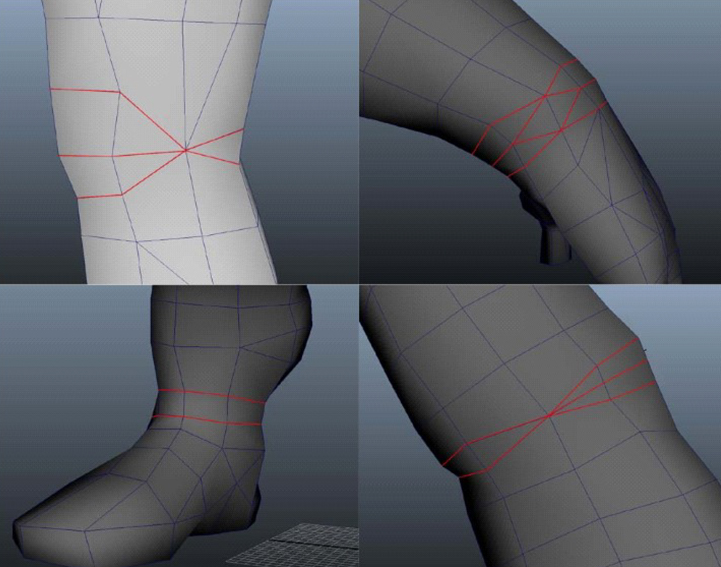
Reasons for the Cuts:
The cuts that are made will be used to squash and stretch at joint areas.
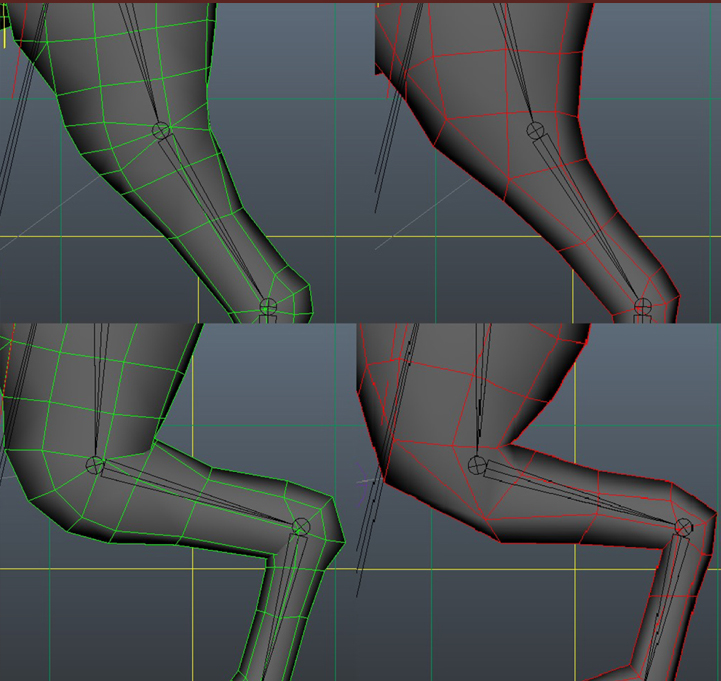
The green and red meshes are skinned to the same rig and posed in the same way.
The green mesh has the correct shapes to create a nice rolling bend of the knee.
whilst the red mesh is missing the shapes and cannot be bend in the same way.
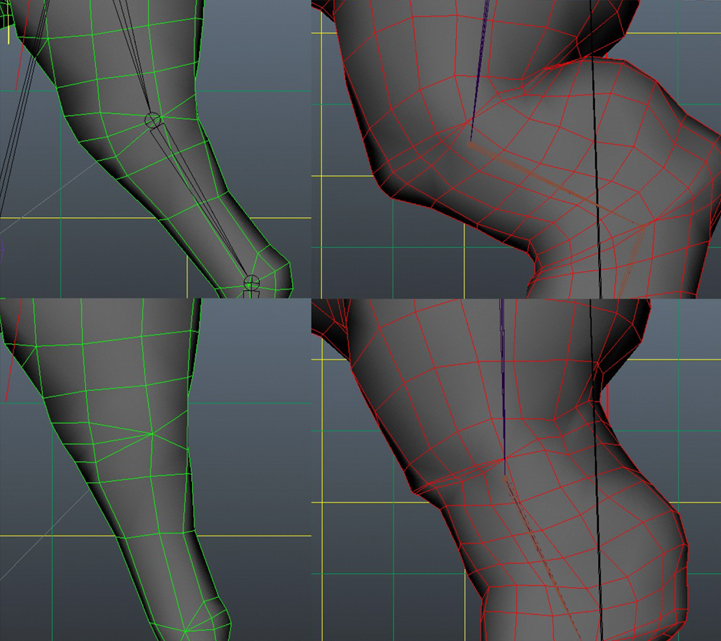
When creating the shapes there must be enhough space to straigten the leg
the red mesh has a shape to small to straighten the leg without it collapsing on itself
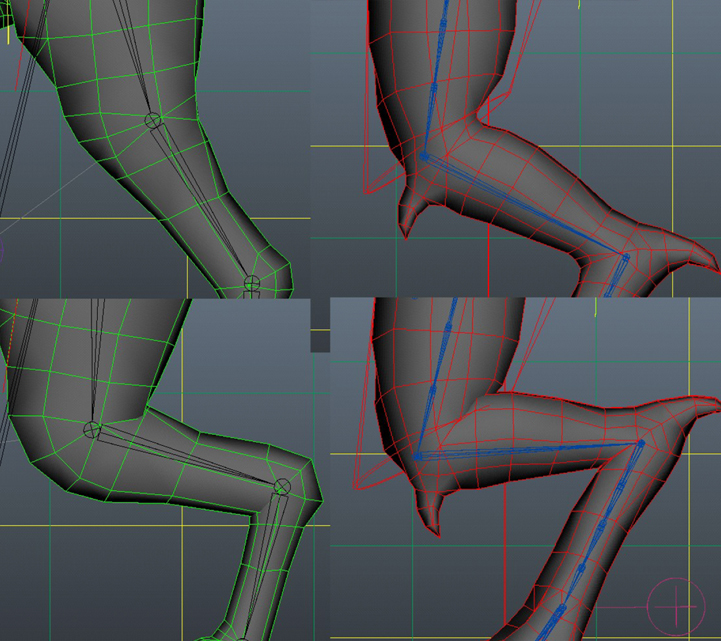
In this example the shapes do not match the location of the kneejoint
and there for are not used in the skinning.
Make sure when creating the mesh to look at the size of the shape and location of the joints.
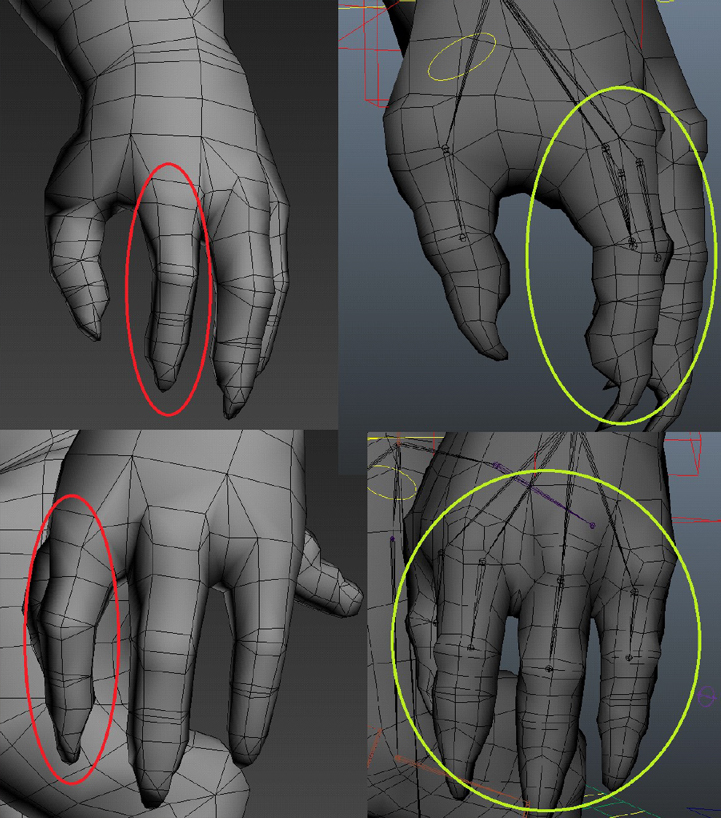
When making the Fingers make sure they all rotate the same way in their base position
- Bottom of feet should be as flat as possible.
- Use smoothing groups sparingly AND intelligently: don’t use 32 smoothing groups when 4 is
enough.
- Make sure the armor/clothing pieces are not clipping through one another.
- The vertices along the center world line (symmetry line) should be obviously aligned correctly
in the center.
- Close your armor pieces: the player starts with a naked model then can individually dress up
his character with any armor piece you’re going to make. It is therefore important there are no holes. Also, make sure your Lowerbody and Upperbody pieces hide the cut at the waistline level.
- About objects that can bend (e.g. tails), don't put concave (=bending inwards) curves in it. They should be as straight as possible in neutral pose.
- Final character should be centered on origin (x0,y0,z0) and fit the naked model provided.
Example files of the creatures:
Bear example
Boar example
Cattle example
Crocodile example
Deer example
Dog example
Frog example
Pig example
Rat example
Salamander example
Squirrel example
Tiger example
Turtle example
Wolf example