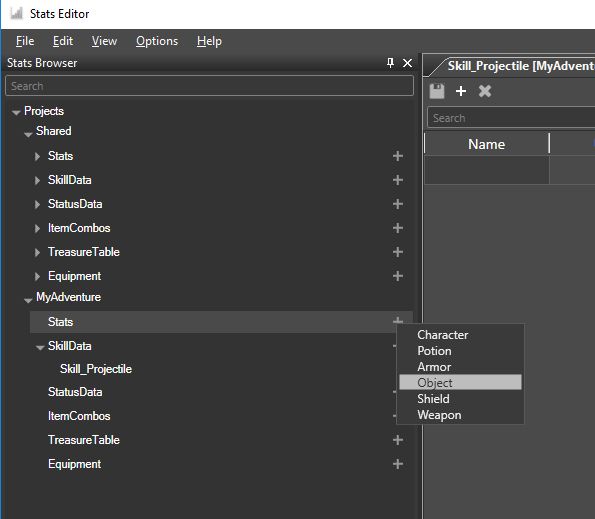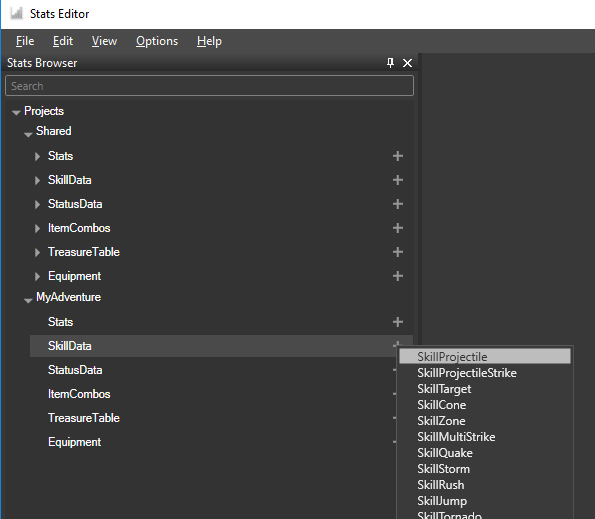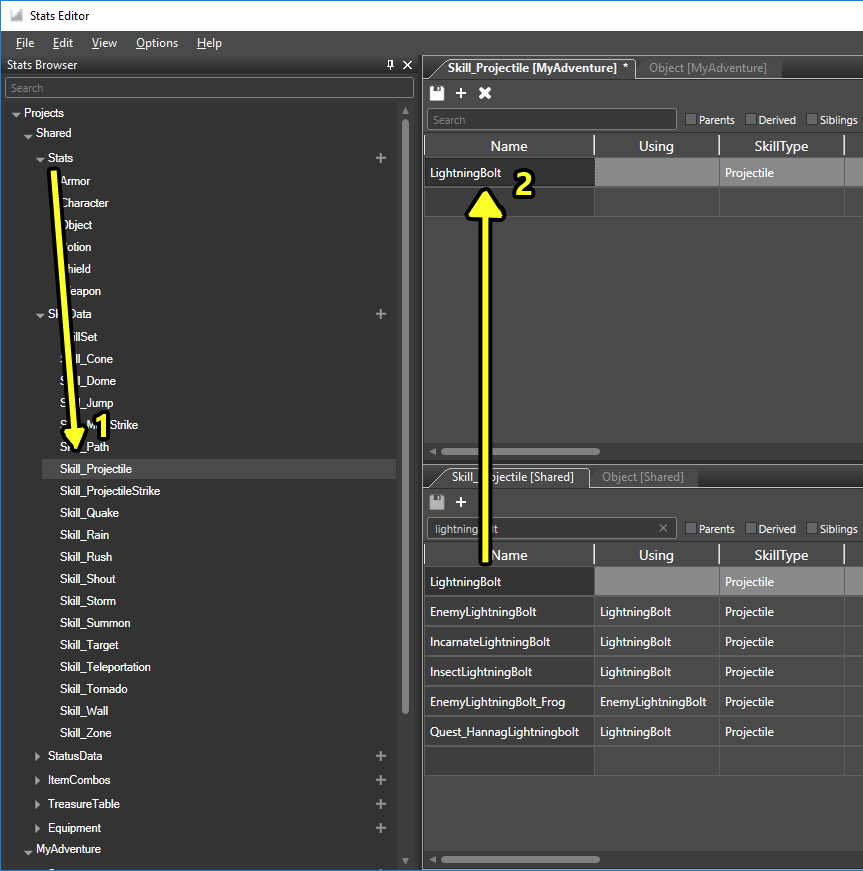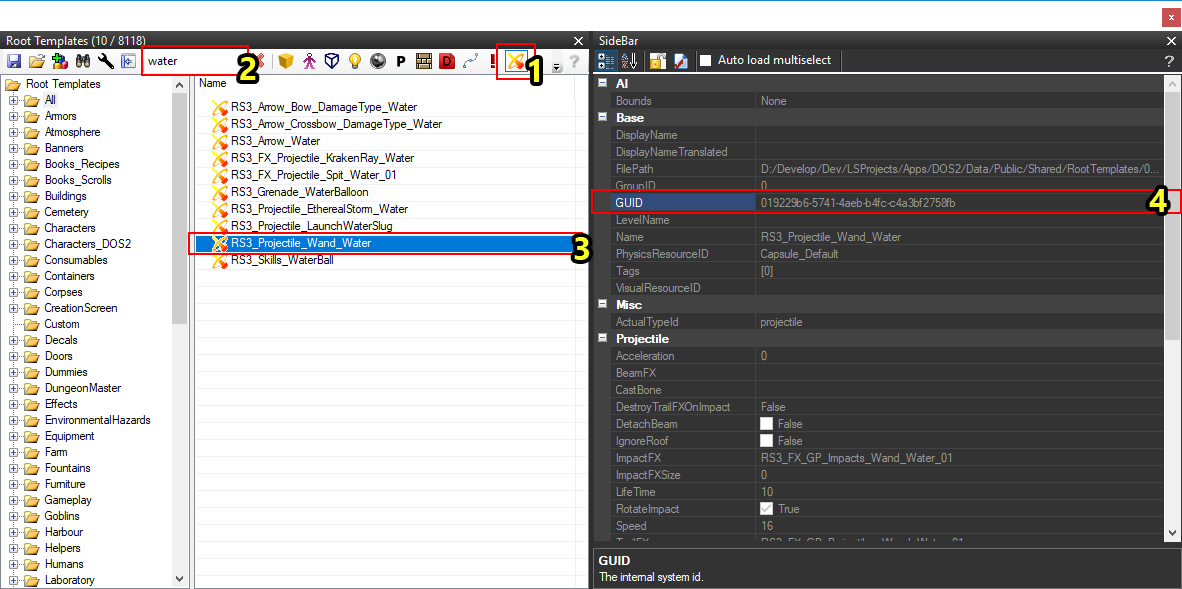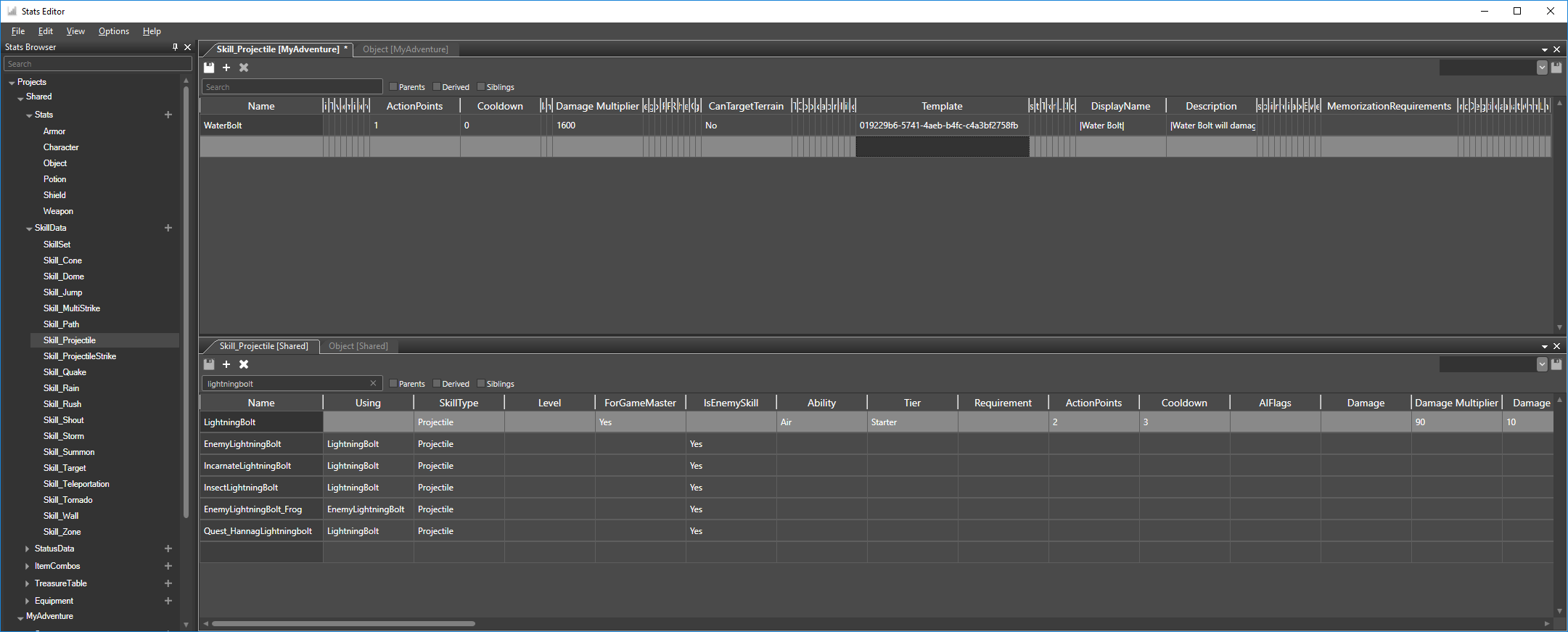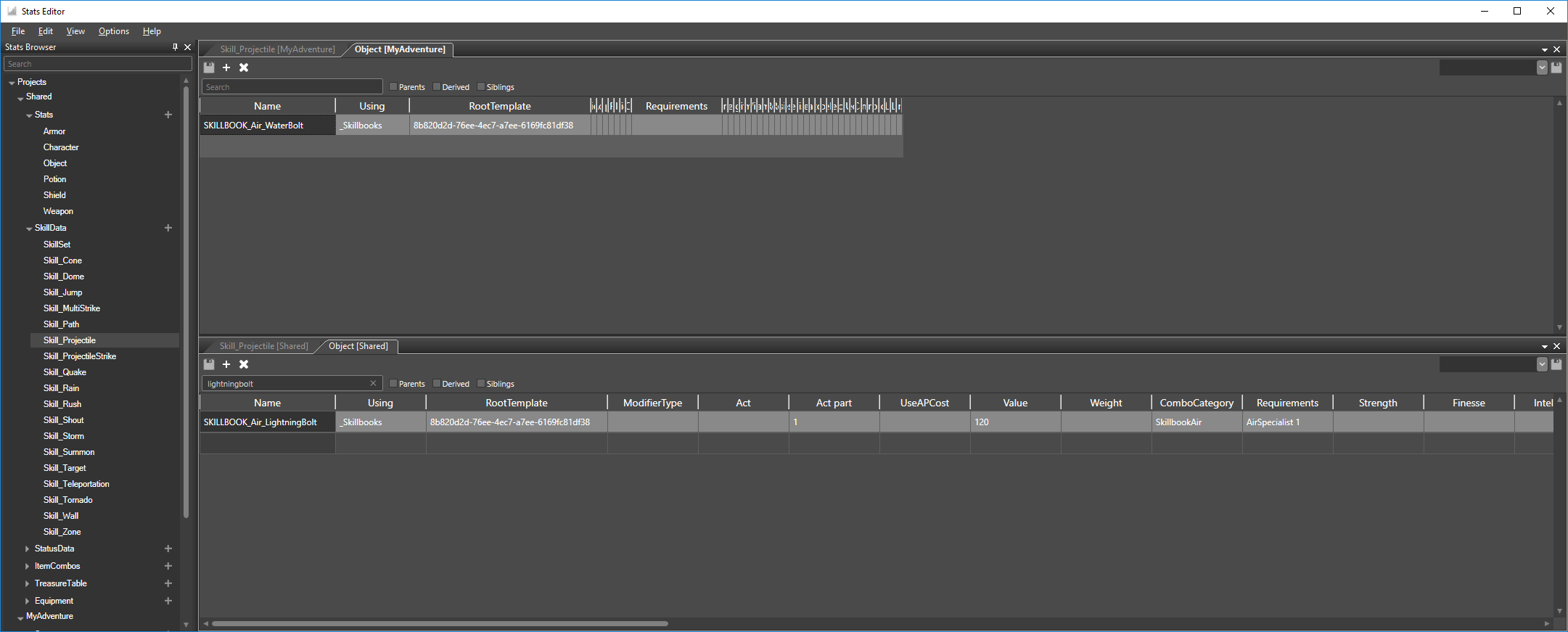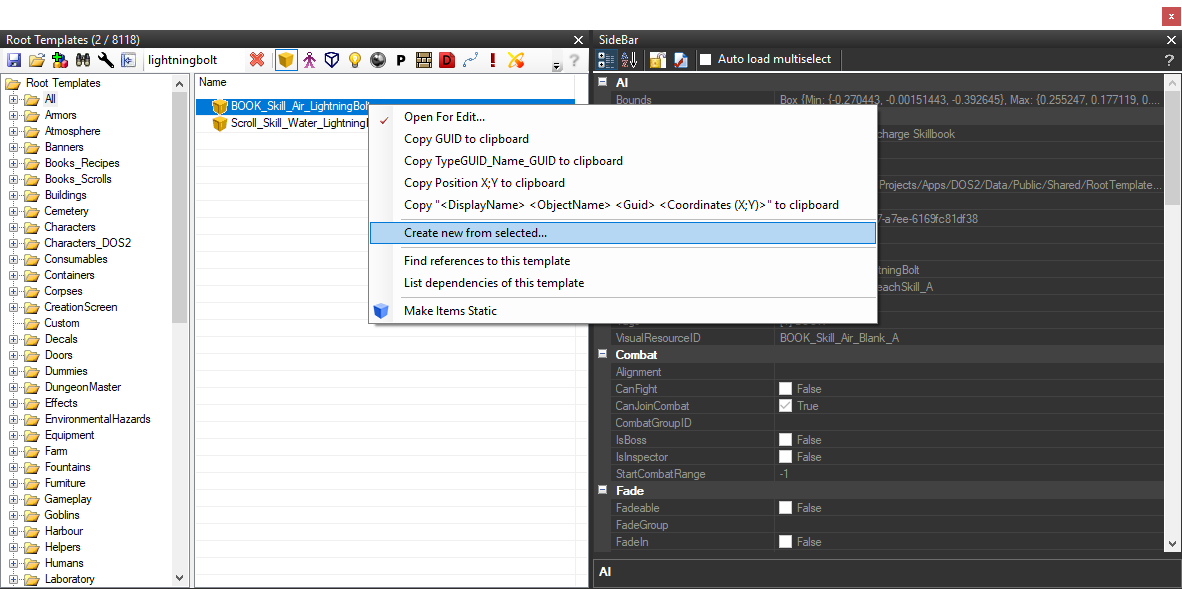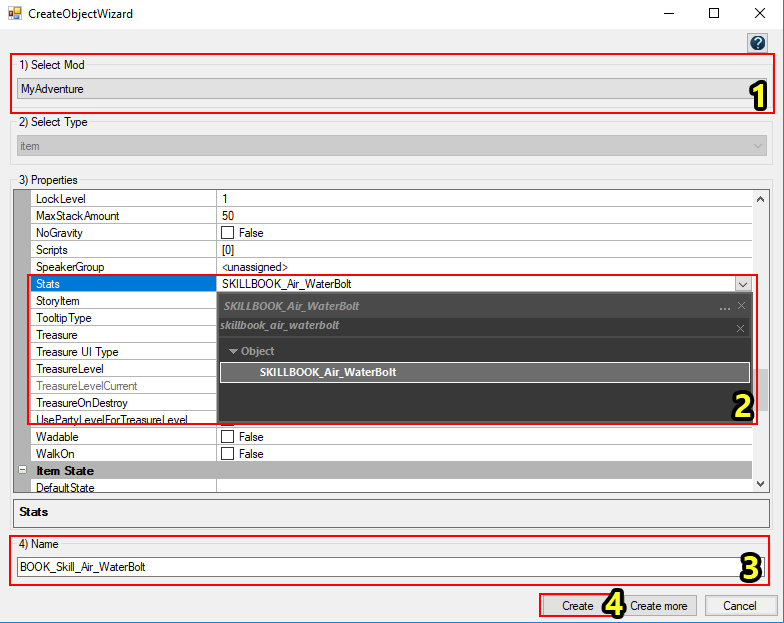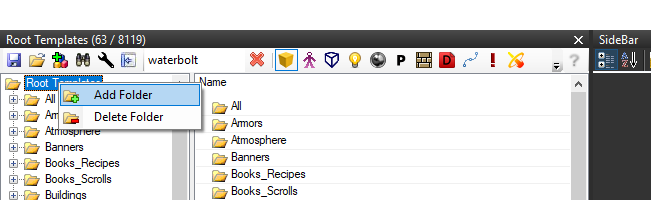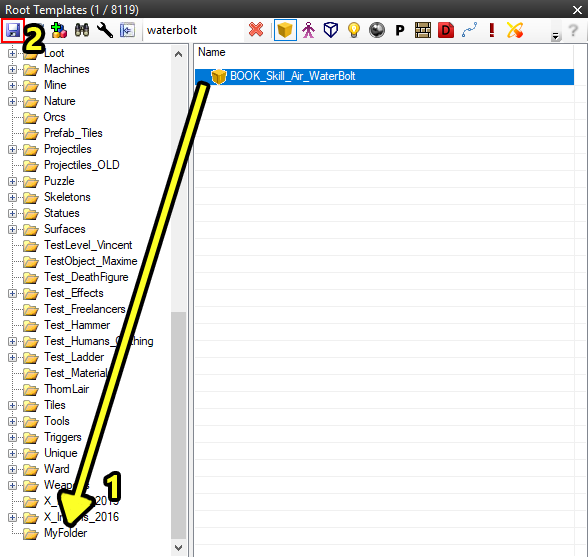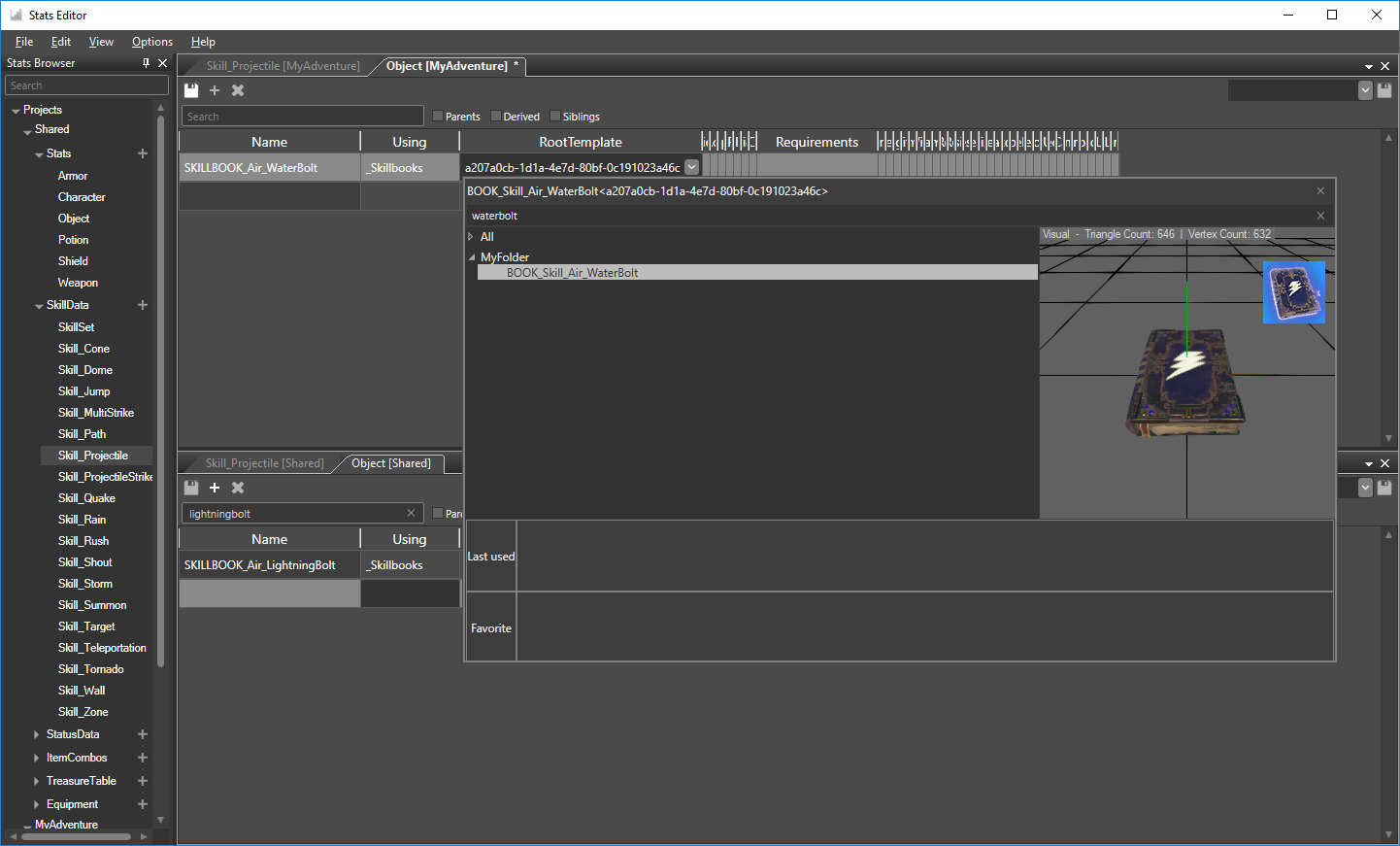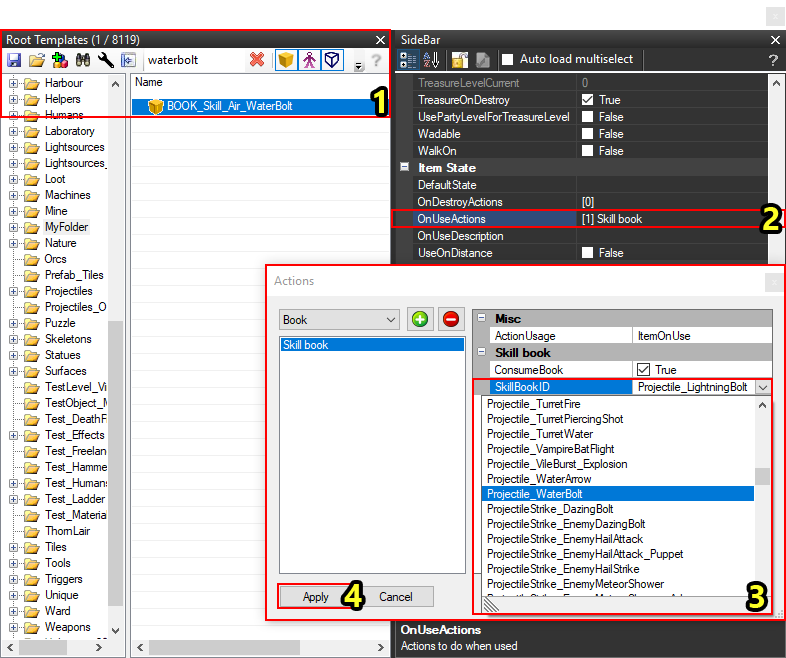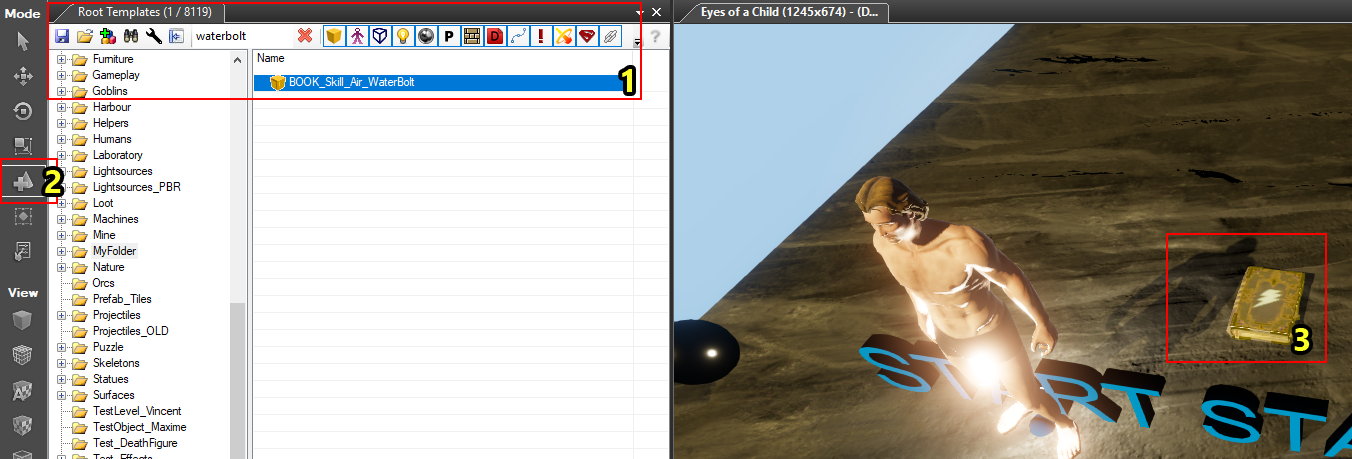Part 1: creating a new skill: Difference between revisions
Jump to navigation
Jump to search
(Created page with "== Introduction == Creating skills in your mod is easier than ever with our newly introduced tool, the Stats editor. To create a new, useable skill you need 3 things: * A...") |
No edit summary |
||
| Line 9: | Line 9: | ||
<br /> | <br /> | ||
== Creating our skill == | == Creating our skill == | ||
=== Step 1: Opening the Stats Editor === | |||
[[File:Step1_OpenStatsEditor.png]] | |||
[[File:Step2_CreateObjectStats.png]] | |||
[[File:Step3_CreateSkillDataStats.png]] | |||
<br /> | |||
=== Step 3: Creating a new Skill === | |||
[[File:Step3_CopySkill.png]] | |||
[[File:Step4_CopyProjectileId.png]] | |||
[[File:Step5_EditSkill.png]] | |||
<br /> | |||
=== Step 4: Creating a Skillbook === | |||
[[File:Step6_EditObject.png]] | |||
[[File:Step7_CopyTemplate1.png]] | |||
[[File:Step7_CopyTemplate2.png]] | |||
[[File:Step8_CreateFolder.png]] | |||
[[File:Step9_MoveTemplate.png]] | |||
[[File:Step10_AssignRootTemplate.png]] | |||
[[File:Step11_SetOnUseAction.png]] | |||
<br /> | |||
=== Step 5: Using our Skill === | |||
[[File:Step12_PlaceTemplate.png]] | |||
[[File:Step13_UseSkill.png]] | |||
<br /> | |||
Revision as of 15:01, 11 September 2017
Introduction
Creating skills in your mod is easier than ever with our newly introduced tool, the Stats editor.
To create a new, useable skill you need 3 things:
- A new skill entry in the stats editor
- A new skillbook entry in the stats editor
- A skillbook template
Creating our skill
Step 1: Opening the Stats Editor
Step 3: Creating a new Skill
Step 4: Creating a Skillbook
Step 5: Using our Skill