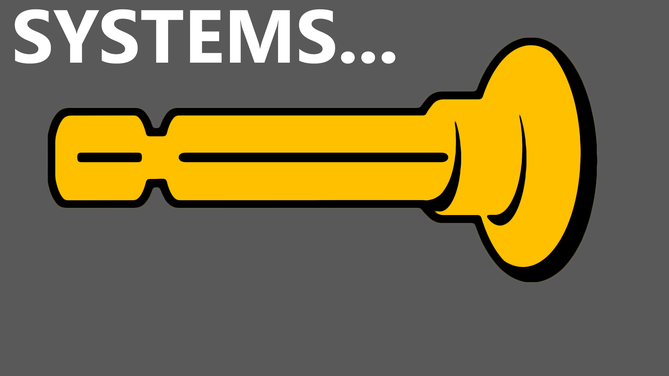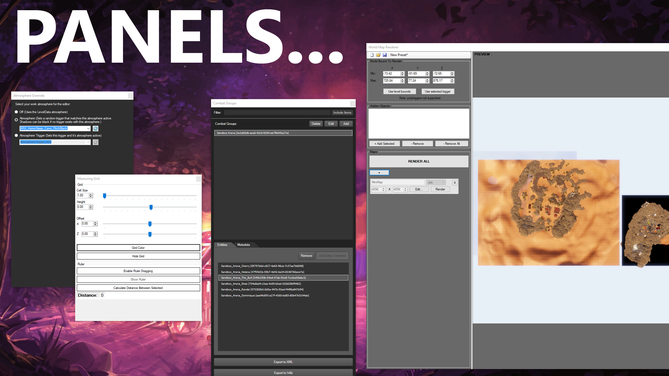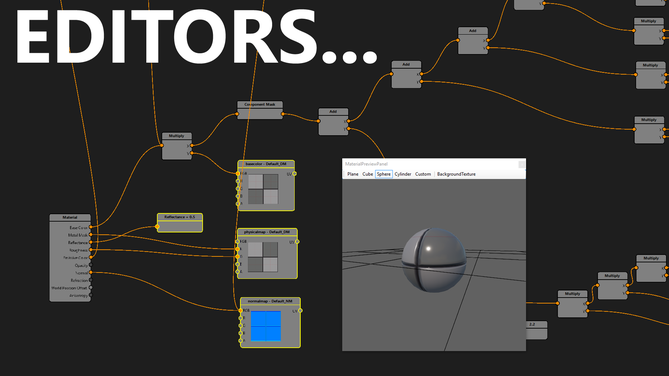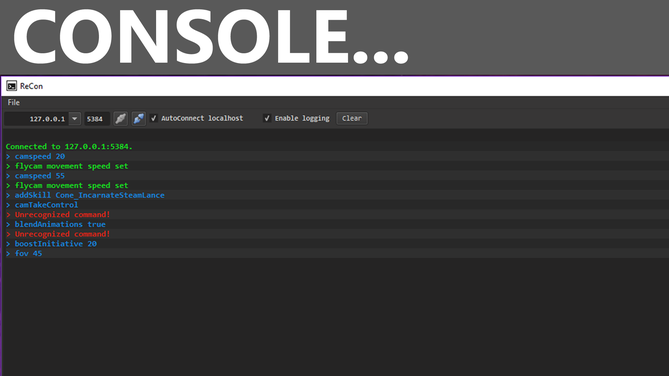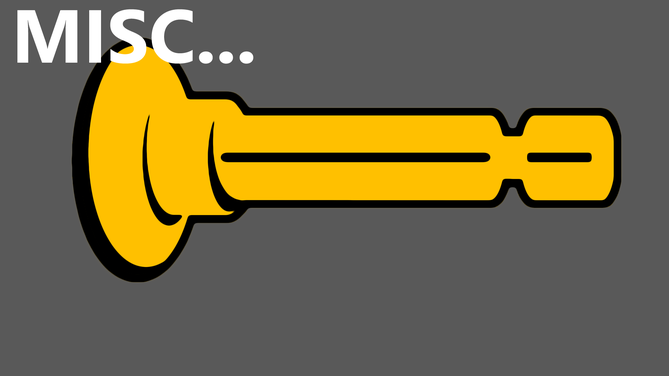|
|
| Line 1: |
Line 1: |
| __NOTOC__
| |
|
| |
| <div> | | <div> |
| <gallery mode=packed-overlay heights=251px style="max-width:80%;margin:auto"> | | <gallery mode=packed-overlay heights=251px style="max-width:80%;margin:auto"> |
| Line 10: |
Line 8: |
| File:MiscDoc-thumbnail.png|link=Misc|Miscellaneous. Level browser, sandbox level, script debugger,...</gallery> | | File:MiscDoc-thumbnail.png|link=Misc|Miscellaneous. Level browser, sandbox level, script debugger,...</gallery> |
| </div> | | </div> |
|
| |
| == Systems ==
| |
| ===[[AI grid|AI grid: surfaces, walkables, ...]]===
| |
| ===[[Decals]]===
| |
| ===[[Entity types]] (WIP)===
| |
| ===[[Interaction modes]]===
| |
| ===[[Light probes]] (WIP)===
| |
| ===[[Modding internals|Modding: internal system]] (WIP)===
| |
| ===[[Osiris|Osiris: story scripting]] (WIP)===
| |
| ===[[Resources explanation|Resources]] (WIP)===
| |
| ===[[Scripting|Scripting]]===
| |
| ===[[Templates explanation|Root and local templates, how do they work?]]===
| |
| ===[[Triggers]] (WIP)===
| |
|
| |
| == Painters ==
| |
| ===[[AI grid panel]]===
| |
| ===[[Decal painter panel]]===
| |
| ===[[Terrain panel]]===
| |
| ===[[Mesh/Instance painter panel]]===
| |
|
| |
| == Panels ==
| |
| ===[[Atmosphere panel]]===
| |
| ===[[Combat group panel]]===
| |
| ===[[Content browser]] (WIP)===
| |
| ===[[Sidebar]]===
| |
| ===[[Work atmosphere panel]]===
| |
| ===[[World outliner]]===
| |
| ===[[Level settings window]]===
| |
| ===[[Project settings window]]===
| |
| ===[[Publish project window]]===
| |
| ===[[Root template panel]]===
| |
|
| |
| == Editors ==
| |
| ===[[Material editor]]===
| |
| ===[[Dialog editor]]===
| |
| ===[[Journal editor]]===
| |
| ===[[Script editor]]===
| |
| ===[[Stats editor]] (WIP)===
| |
| ===[[Story editor]] (WIP)===
| |
| ===[[Tag editor]]===
| |
| ===[[Texture atlas editor]]===
| |
| ===[[Translated string key editor]]===
| |
| ===[[Voice bark editor]]===
| |
|
| |
| == Misc ==
| |
| ===[[AI bound editor]]===
| |
| ===[[Editor preferences]]===
| |
| ===[[Level browser]]===
| |
| ===[[Main toolbar]]===
| |
| ===[[Osiris API Tips]]===
| |
| ===[[Presets]]===
| |
| ===[[Project browser]]===
| |
| ===[[Sandbox]]===
| |
| ===[[Script debugger]]===
| |
|
| |
| == Console ==
| |
| ===[[Command list]]===
| |
| ===[[ReCon|ReCon: remote console]]===
| |