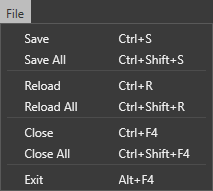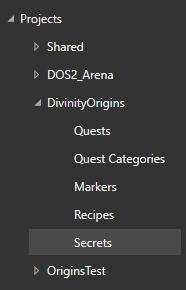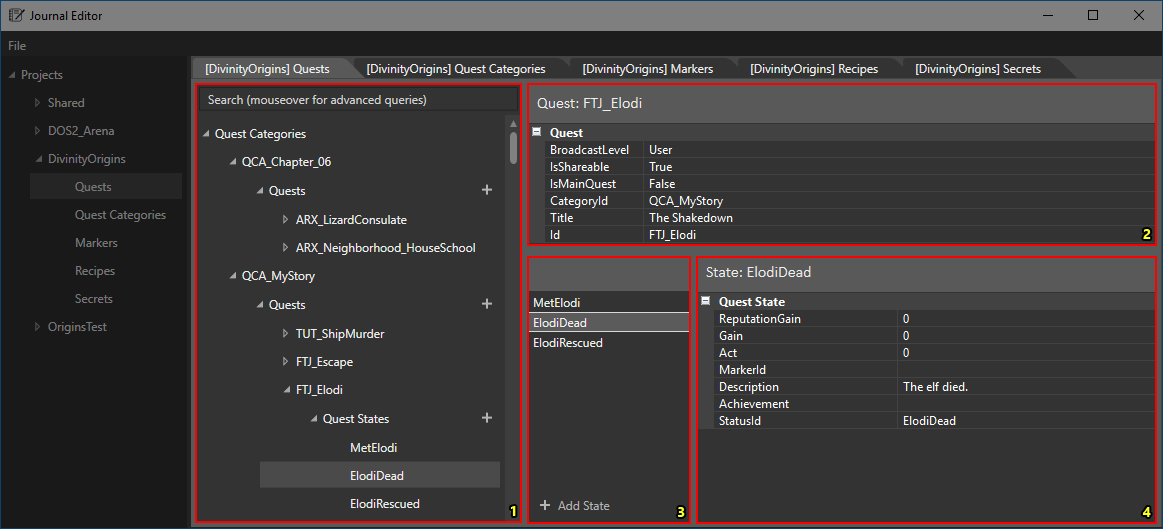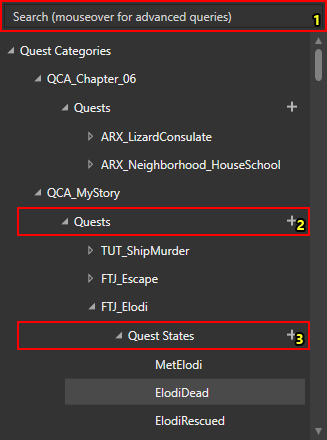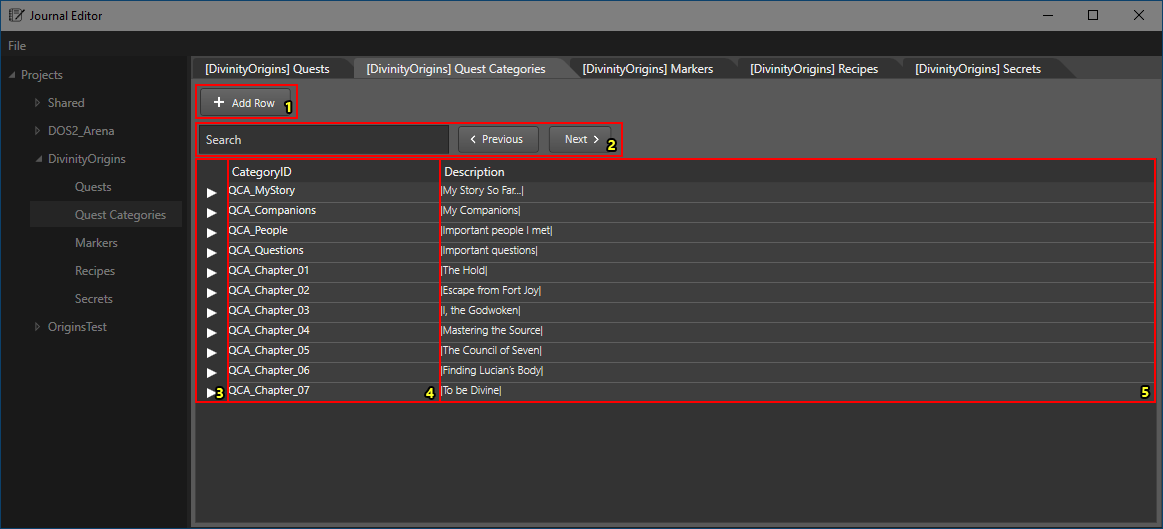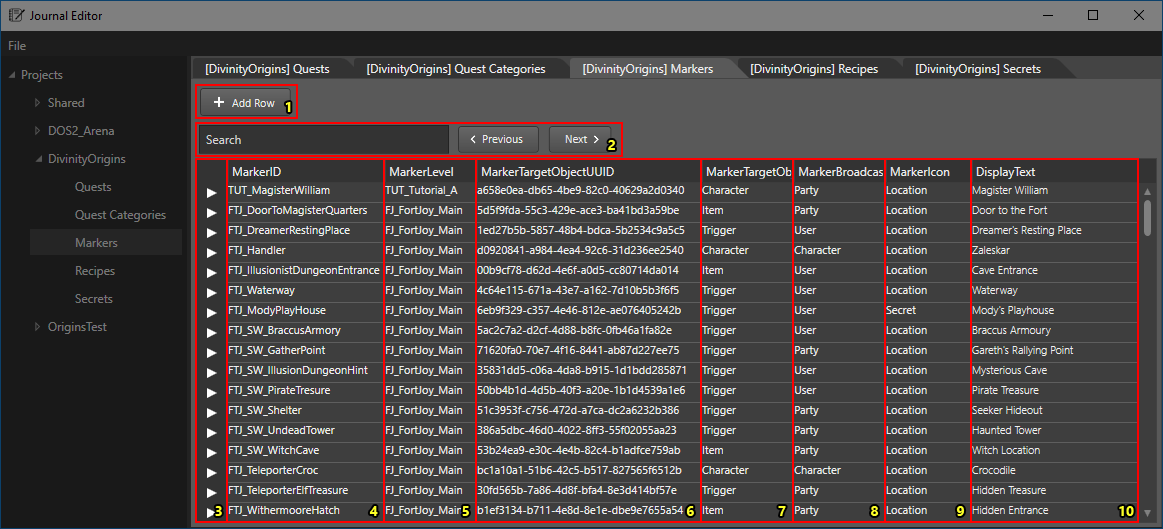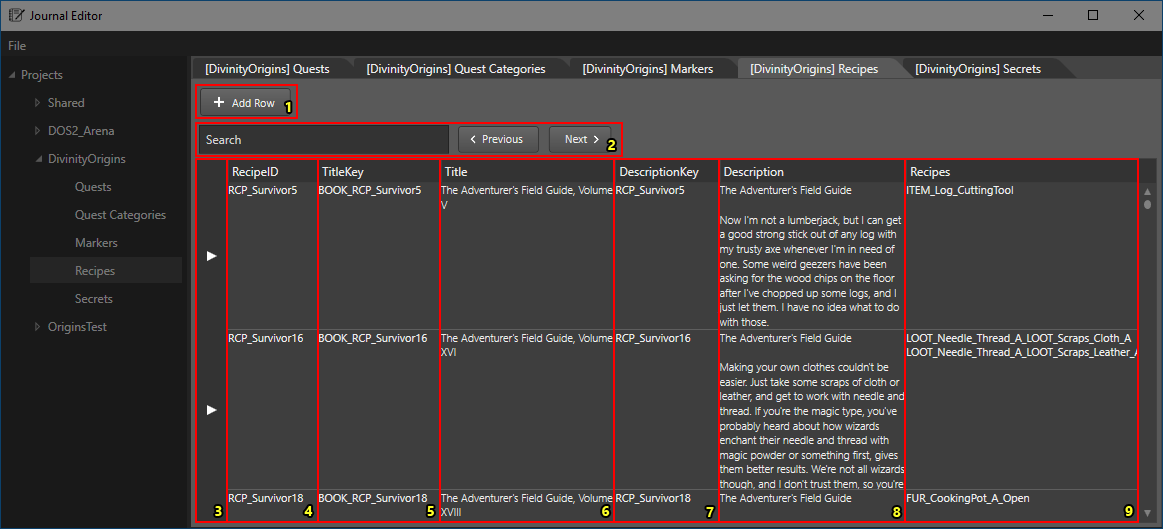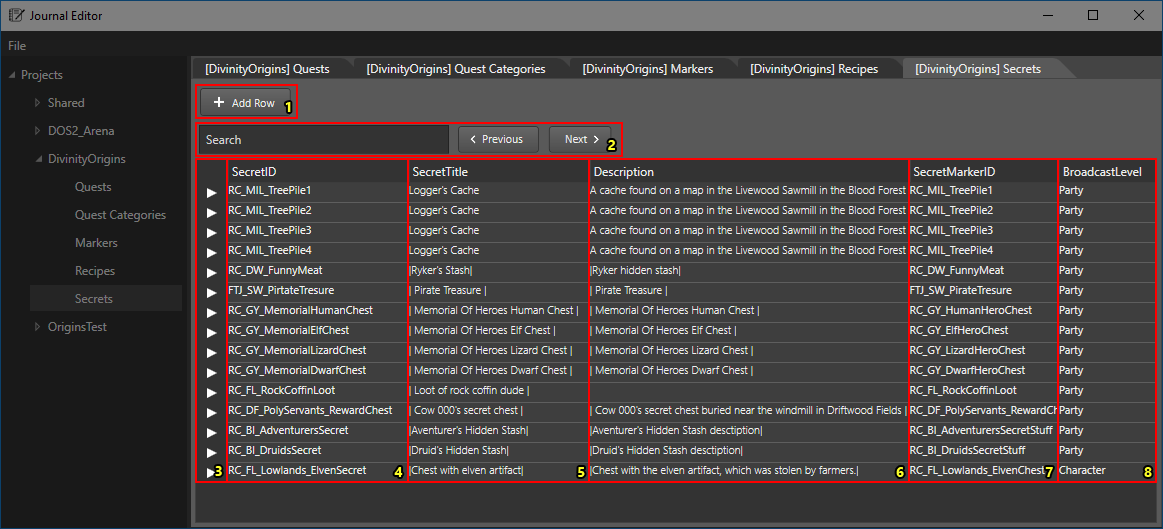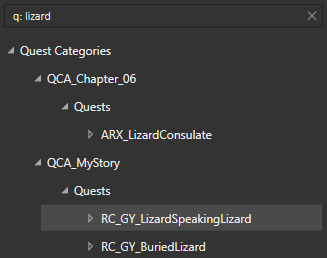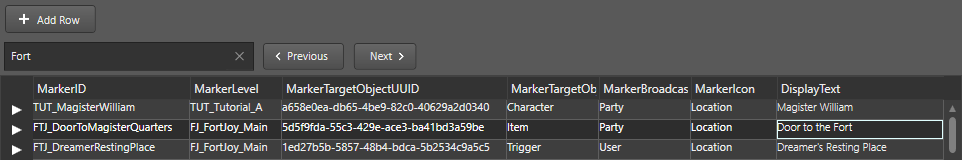Difference between revisions of "Journal editor"
| Line 31: | Line 31: | ||
[[File:JournalEditor_Quests_Browser.png|border|none]] | [[File:JournalEditor_Quests_Browser.png|border|none]] | ||
<sub>The quest browser with each component numbered</sub> | <sub>The quest browser with each component numbered</sub> | ||
| + | |||
| + | |||
| + | The quest browser has the following components: | ||
| + | # [[#Quests|Filter]] | ||
| + | # Quest Container <sup>[1]</sup> | ||
| + | # Quest State Container <sup>[1]</sup> | ||
| + | |||
| + | |||
| + | <sup>[1] Click "+" to add a new entry</sup> | ||
<br /> | <br /> | ||
| Line 36: | Line 45: | ||
[[File:JournalEditor_QuestCategories.png|none]] | [[File:JournalEditor_QuestCategories.png|none]] | ||
<sub>The quest categories tab with each component numbered</sub> | <sub>The quest categories tab with each component numbered</sub> | ||
| + | |||
| + | |||
| + | The quest categories page has the following components: | ||
| + | # Add Row | ||
| + | # [[#Grid|Search]] | ||
| + | # Header <sup>[1]</sup> | ||
| + | # Category ID <sup>[2]</sup> | ||
| + | # Category Description | ||
| + | |||
| + | |||
| + | <sup>[1] The row header can be clicked to select a full row for copying, pasting or deleting</sup> | ||
| + | <sup>[2] This field is unique, duplicate values are not allowed in a column</sup> | ||
<br /> | <br /> | ||
| Line 41: | Line 62: | ||
[[File:JournalEditor_Markers.png|none]] | [[File:JournalEditor_Markers.png|none]] | ||
<sub>The markers tab with each component numbered</sub> | <sub>The markers tab with each component numbered</sub> | ||
| + | |||
| + | |||
| + | The marker page has the following components: | ||
| + | # Add Row | ||
| + | # [[#Grid|Search]] | ||
| + | # Header <sup>[1]</sup> | ||
| + | # Marker ID <sup>[2]</sup> | ||
| + | # Marker Level | ||
| + | # Marker Target Object GUID | ||
| + | # Marker Target Object Type | ||
| + | # Marker Broadcast Level | ||
| + | # Marker Icon | ||
| + | # Marker Display Text | ||
| + | |||
| + | |||
| + | <sup>[1] The row header can be clicked to select a full row for copying, pasting or deleting</sup> | ||
| + | <sup>[2] This field is unique, duplicate values are not allowed in a column</sup> | ||
<br /> | <br /> | ||
| Line 46: | Line 84: | ||
[[File:JournalEditor_Recipes.png|none]] | [[File:JournalEditor_Recipes.png|none]] | ||
<sub>The recipes tab with each component numbered</sub> | <sub>The recipes tab with each component numbered</sub> | ||
| + | |||
| + | The recipes page has the following components: | ||
| + | # Add Row | ||
| + | # [[#Grid|Search]] | ||
| + | # Header <sup>[1]</sup> | ||
| + | # Recipe ID <sup>[2]</sup> | ||
| + | # Recipe Title Key (translated string key <sup>[4]</sup>) | ||
| + | # Recipe Title (readonly; translated string's content <sup>[4]</sup>) | ||
| + | # Recipe Description Key (translated string key <sup>[4]</sup>) | ||
| + | # Recipe Description (readonly; translated string's content <sup>[4]</sup>) | ||
| + | # Recipes <sup>[3]</sup> | ||
| + | |||
| + | |||
| + | <sup>[1] The row header can be clicked to select a full row for copying, pasting or deleting</sup> | ||
| + | <sup>[2] This field is unique, duplicate values are not allowed in a column</sup> | ||
| + | <sup>[3] This field uses a custom editor</sup> | ||
| + | <sup>[4] For more info on translated strings, see the [[Translated string key editor|Translated String Key Editor]]</sup> | ||
<br /> | <br /> | ||
| Line 51: | Line 106: | ||
[[File:JournalEditor_Secrets.png|none]] | [[File:JournalEditor_Secrets.png|none]] | ||
<sub>The secrets tab with each component numbered</sub> | <sub>The secrets tab with each component numbered</sub> | ||
| + | |||
| + | The secrets page has the following components: | ||
| + | # Add Row | ||
| + | # [[#Grid|Search]] | ||
| + | # Header <sup>[1]</sup> | ||
| + | # Secret ID <sup>[2]</sup> | ||
| + | # Secret Title | ||
| + | # Secret Description | ||
| + | # Secret Marker ID <sup>[3]</sup> (see [[#Markers|Markers]]) | ||
| + | # Secret Broadcast Level | ||
| + | |||
| + | |||
| + | <sup>[1] The row header can be clicked to select a full row for copying, pasting or deleting</sup> | ||
| + | <sup>[2] This field is unique, duplicate values are not allowed in a column</sup> | ||
| + | <sup>[3] This field uses a custom editor</sup> | ||
<br /> | <br /> | ||
Revision as of 13:22, 7 August 2017
Contents
Description
Using the Journal Editor
File Menu
The File menu
Project Browser
The project browser
Tabs
Quests
The quests tab with each component numbered
The quests tab has the following components:
- Quest Browser
- Quest Properties
- Quest State Browser
- Quest State Properties
Quest Browser
The quest browser with each component numbered
The quest browser has the following components:
- Filter
- Quest Container [1]
- Quest State Container [1]
[1] Click "+" to add a new entry
Quest Categories
The quest categories tab with each component numbered
The quest categories page has the following components:
- Add Row
- Search
- Header [1]
- Category ID [2]
- Category Description
[1] The row header can be clicked to select a full row for copying, pasting or deleting
[2] This field is unique, duplicate values are not allowed in a column
Markers
The markers tab with each component numbered
The marker page has the following components:
- Add Row
- Search
- Header [1]
- Marker ID [2]
- Marker Level
- Marker Target Object GUID
- Marker Target Object Type
- Marker Broadcast Level
- Marker Icon
- Marker Display Text
[1] The row header can be clicked to select a full row for copying, pasting or deleting
[2] This field is unique, duplicate values are not allowed in a column
Recipes
The recipes tab with each component numbered
The recipes page has the following components:
- Add Row
- Search
- Header [1]
- Recipe ID [2]
- Recipe Title Key (translated string key [4])
- Recipe Title (readonly; translated string's content [4])
- Recipe Description Key (translated string key [4])
- Recipe Description (readonly; translated string's content [4])
- Recipes [3]
[1] The row header can be clicked to select a full row for copying, pasting or deleting
[2] This field is unique, duplicate values are not allowed in a column
[3] This field uses a custom editor
[4] For more info on translated strings, see the Translated String Key Editor
Secrets
The secrets tab with each component numbered
The secrets page has the following components:
- Add Row
- Search
- Header [1]
- Secret ID [2]
- Secret Title
- Secret Description
- Secret Marker ID [3] (see Markers)
- Secret Broadcast Level
[1] The row header can be clicked to select a full row for copying, pasting or deleting
[2] This field is unique, duplicate values are not allowed in a column
[3] This field uses a custom editor
Searching
Quests
Quest tab searching
The quest filter textbox allows you to input a string to filter quest categories, quests and quest states by.
There are several filtering options:
- Default: by default, a search will filter quest categories, quests and quest states by name [1]
- Prefixed: there are several ways to do an advanced search by prefixing your search by one of the following [2]:
- "a:" (All): The same as a default search
- "c:" (Category): filter only by quest category name
- "q:" (Quest): filter only by quest name
- "s:" (State): filter only by quest state name
[1] You can filter by multiple strings by space-seperating your queries
[2] You can perform multiple advanced queries at once by comma-seperating your prefixed searches (e.g. "q: redprince, s: wakeup)
Grid
Grid searching