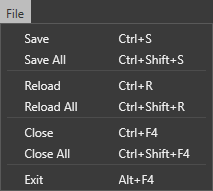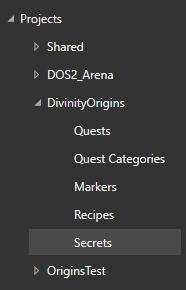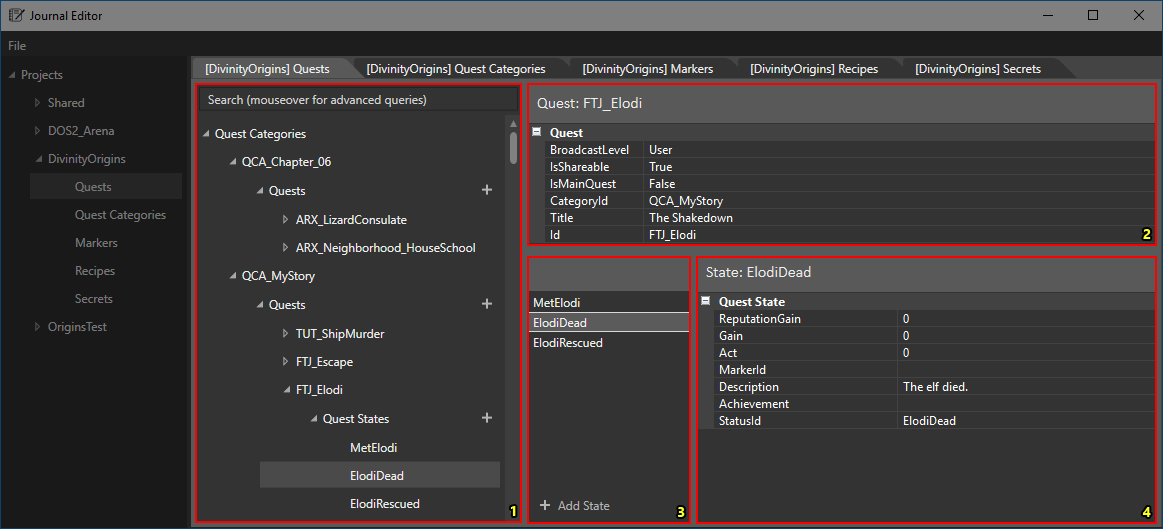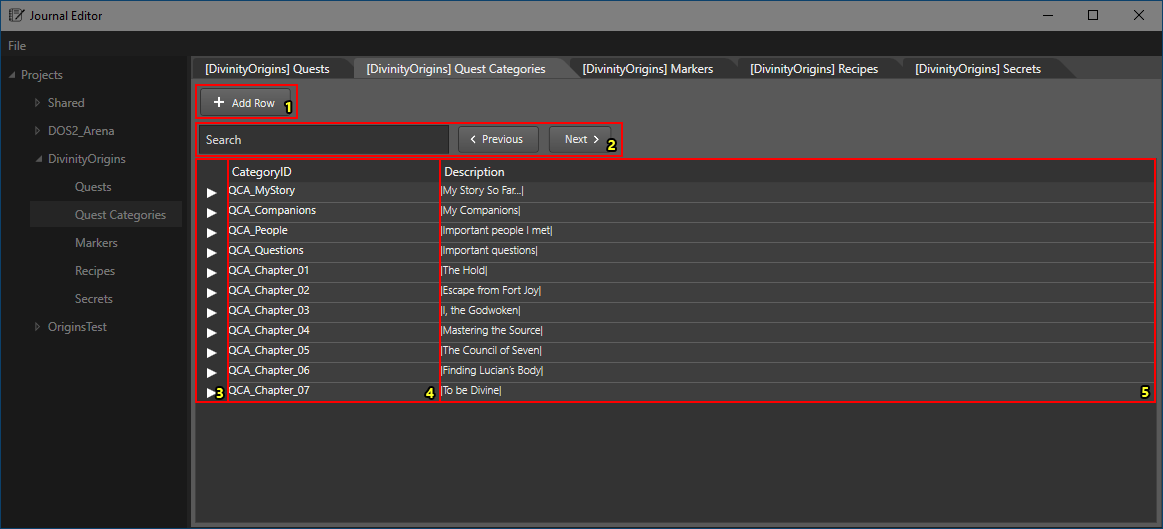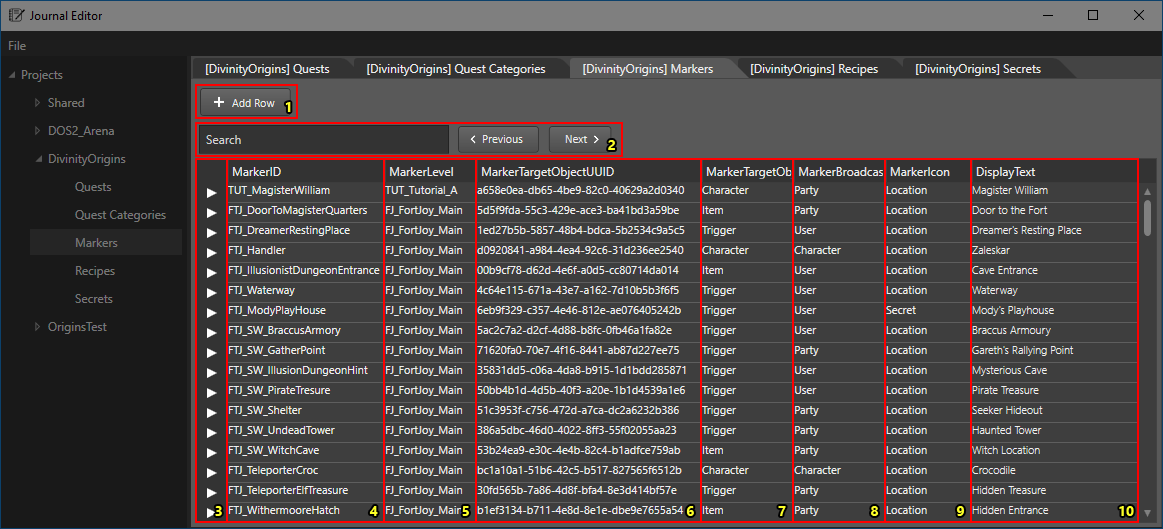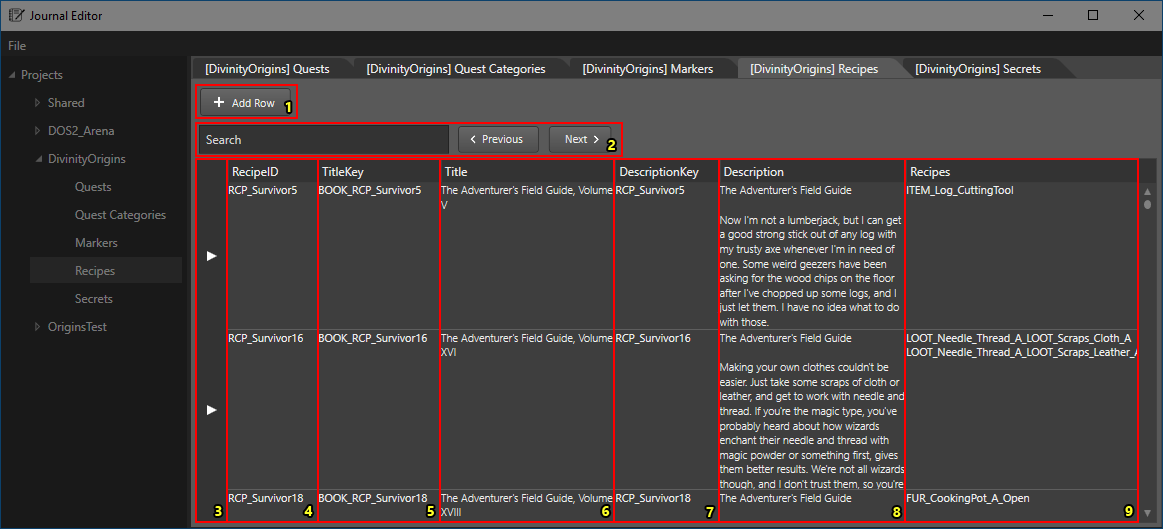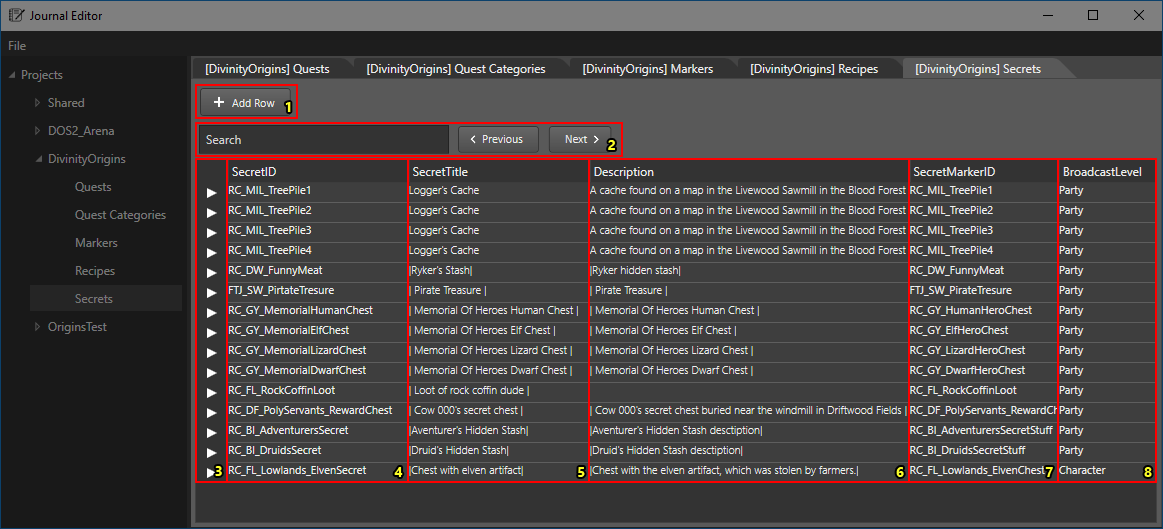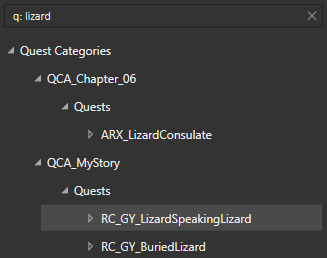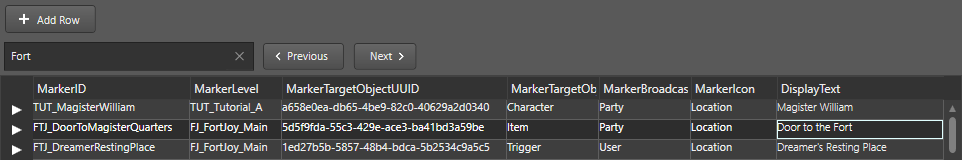Difference between revisions of "Journal editor"
From Divinity Engine Wiki
m |
|||
| Line 18: | Line 18: | ||
==== Quests ==== | ==== Quests ==== | ||
[[File:JournalEditor_Quests.png|none]] | [[File:JournalEditor_Quests.png|none]] | ||
| − | <sub>The quests tab</sub> | + | <sub>The quests tab with each component numbered</sub> |
<br /> | <br /> | ||
==== Quest Categories ==== | ==== Quest Categories ==== | ||
[[File:JournalEditor_QuestCategories.png|none]] | [[File:JournalEditor_QuestCategories.png|none]] | ||
| − | <sub>The quest categories tab</sub> | + | <sub>The quest categories tab with each component numbered</sub> |
<br /> | <br /> | ||
==== Markers ==== | ==== Markers ==== | ||
[[File:JournalEditor_Markers.png|none]] | [[File:JournalEditor_Markers.png|none]] | ||
| − | <sub>The markers tab</sub> | + | <sub>The markers tab with each component numbered</sub> |
<br /> | <br /> | ||
==== Recipes ==== | ==== Recipes ==== | ||
[[File:JournalEditor_Recipes.png|none]] | [[File:JournalEditor_Recipes.png|none]] | ||
| − | <sub>The recipes tab</sub> | + | <sub>The recipes tab with each component numbered</sub> |
<br /> | <br /> | ||
==== Secrets ==== | ==== Secrets ==== | ||
[[File:JournalEditor_Secrets.png|none]] | [[File:JournalEditor_Secrets.png|none]] | ||
| − | <sub>The secrets tab</sub> | + | <sub>The secrets tab with each component numbered</sub> |
<br /> | <br /> | ||
Revision as of 12:59, 7 August 2017
Contents
Description
Using the Journal Editor
File Menu
The File menu
Project Browser
The project browser
Tabs
Quests
The quests tab with each component numbered
Quest Categories
The quest categories tab with each component numbered
Markers
The markers tab with each component numbered
Recipes
The recipes tab with each component numbered
Secrets
The secrets tab with each component numbered
Searching
Quests
Quest tab searching
The quest filter textbox allows you to input a string to filter quest categories, quests and quest states by.
There are several filtering options:
- Default: by default, a search will filter quest categories, quests and quest states by name [1]
- Prefixed: there are several ways to do an advanced search by prefixing your search by one of the following [2]:
- "a:" (All): The same as a default search
- "c:" (Category): filter only by quest category name
- "q:" (Quest): filter only by quest name
- "s:" (State): filter only by quest state name
[1] You can filter by multiple strings by space-seperating your queries
[2] You can perform multiple advanced queries at once by comma-seperating your prefixed searches (e.g. "q: redprince, s: wakeup)
Grid
Grid searching