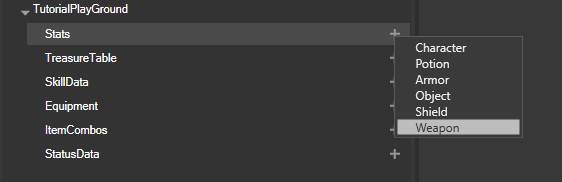Creating/Modifying Weapon Elements and Scaling: Difference between revisions
Jump to navigation
Jump to search
No edit summary |
|||
| Line 7: | Line 7: | ||
4. Create a new Weapon stat page in the Project | 4. Create a new Weapon stat page in the Project | ||
a. Click the + next to Stats under your Project name and add Weapon. | a. Click the + next to Stats under your Project name and add Weapon. | ||
[[File:AddingWeaponStatPage1.png| | [[File:AddingWeaponStatPage1.png|none|Adding Weapon Stat Page]] | ||