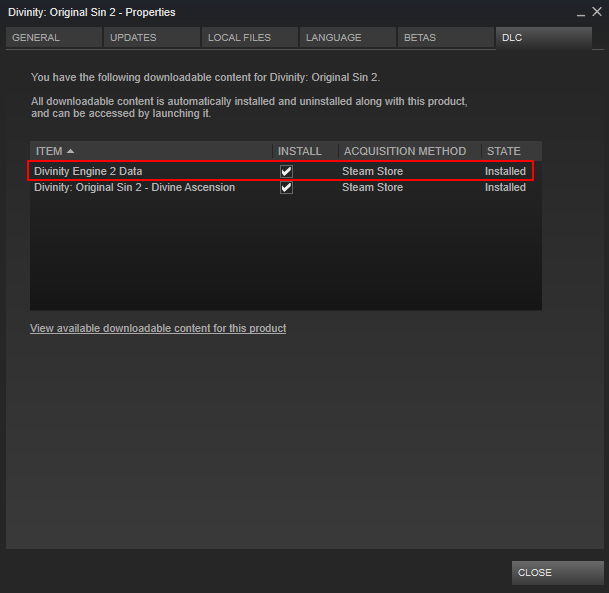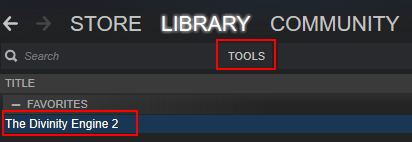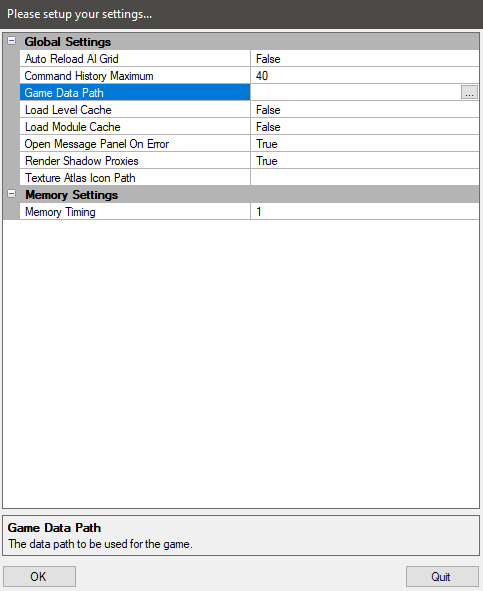Setup: Editor Steam: Difference between revisions
Jump to navigation
Jump to search
No edit summary |
No edit summary |
||
| Line 1: | Line 1: | ||
==1. Enable DLC== | ==1. Enable DLC== | ||
The editor needs some extra data. For this you need to enable a DLC for DOS2 on steam called 'Divinity Engine 2 Data'.<br> | The editor needs some extra data. For this you need to enable a free DLC for DOS2 on steam called 'Divinity Engine 2 Data'.<br> | ||
Go to your steam library, right click Divinity: Original Sin 2 and select properties. | Go to your steam library, right click Divinity: Original Sin 2 and select properties. | ||
Revision as of 09:23, 18 September 2017
1. Enable DLC
The editor needs some extra data. For this you need to enable a free DLC for DOS2 on steam called 'Divinity Engine 2 Data'.
Go to your steam library, right click Divinity: Original Sin 2 and select properties.
2. Install toolset
Open your library and go to the tools section. There you will find 'The Divinity Engine 2'.
3. Initial setup
On starting up the divinity engine 2, it will ask for a game data path. Set this to your Divinity: Original Sin 2 'Data' folder.
It looks approximately like this for steam: 'C:\Program Files (x86)\Steam\steamapps\common\Divinity Original Sin 2\Data'.