Story editor: Difference between revisions
Jump to navigation
Jump to search
No edit summary |
No edit summary |
||
| Line 6: | Line 6: | ||
<br /> | <br /> | ||
== Building the story == | |||
There are multiple optionsa to build the story under "File".<br /> | |||
The most important one is '''''Generate Definitions and Build''''', this will build all necessary files for your story to work.<br /> | |||
Other options are: | |||
* '''Build''': Only build story. This suffices if you know there have been no function definition changes. | |||
* '''Build and reload''': To see your changes in the editor, you'll have to reload the level after building. This option does that auto-magically for you! | |||
* '''Generate Definitions and Build''': As mentioned, the most thorough option. Creates all necessary files. | |||
* '''Generate Definitions, Build and Reload''': Again, if you want to see the changes in editor, this prompts a level reload. | |||
* '''Generate Definitions''': Only generate function definitions. This suffices if you know there have been no actual story changes. | |||
Revision as of 11:45, 14 September 2017
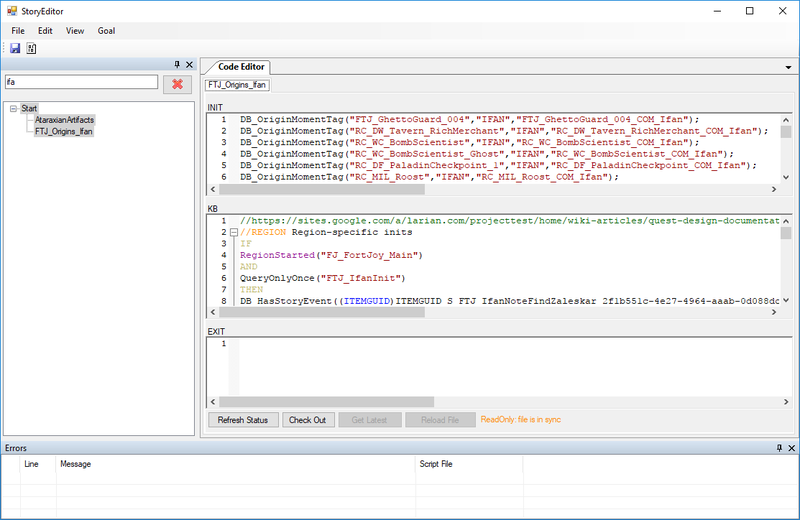
Description
The Story editor is used to browse, edit and build Osiris scripts.
Building the story
There are multiple optionsa to build the story under "File".
The most important one is Generate Definitions and Build, this will build all necessary files for your story to work.
Other options are:
- Build: Only build story. This suffices if you know there have been no function definition changes.
- Build and reload: To see your changes in the editor, you'll have to reload the level after building. This option does that auto-magically for you!
- Generate Definitions and Build: As mentioned, the most thorough option. Creates all necessary files.
- Generate Definitions, Build and Reload: Again, if you want to see the changes in editor, this prompts a level reload.
- Generate Definitions: Only generate function definitions. This suffices if you know there have been no actual story changes.