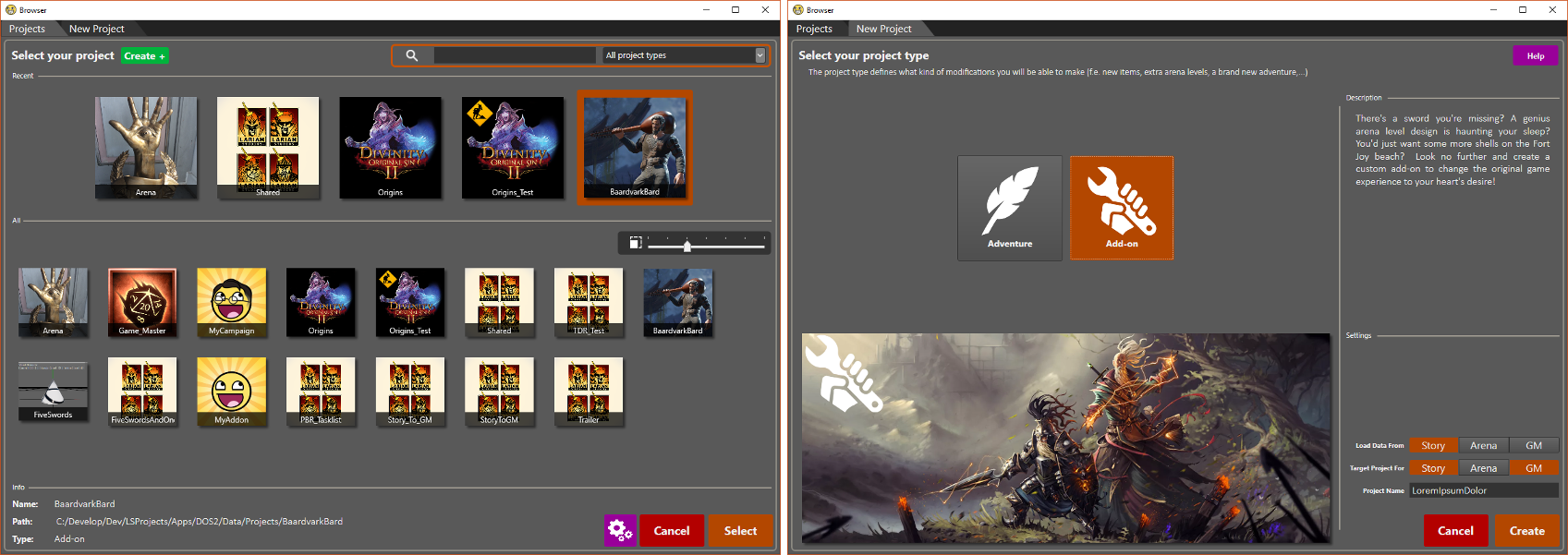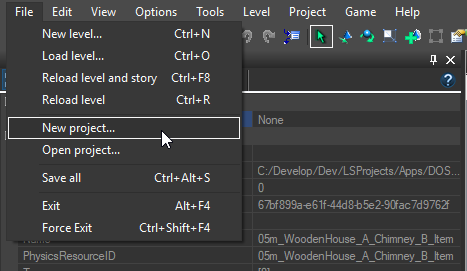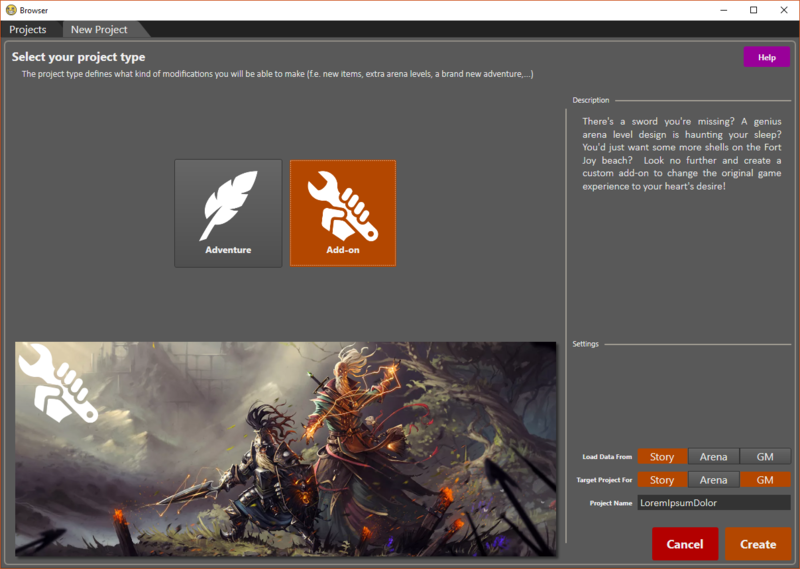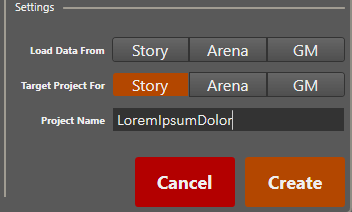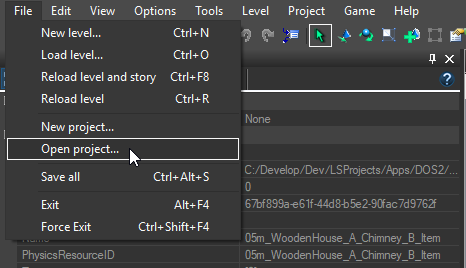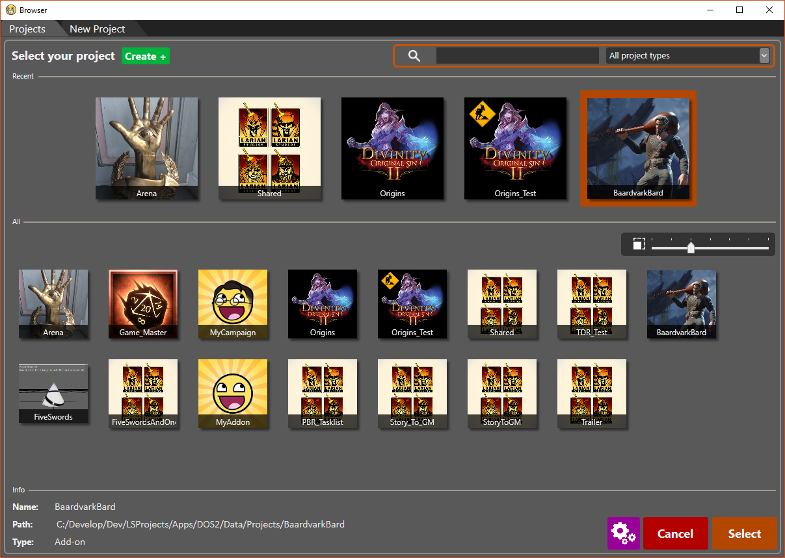Difference between revisions of "Working with projects"
(→Projects and the Project Browser) |
(→Creating a Project) |
||
| Line 18: | Line 18: | ||
[[File:NewProject.png]] | [[File:NewProject.png]] | ||
</div> | </div> | ||
| − | |||
<div> | <div> | ||
[[File:Projectbrowser-new.png|800px]] | [[File:Projectbrowser-new.png|800px]] | ||
</div> | </div> | ||
| − | |||
<p>When creating a project, there are two things you have to choose: the project type and start-up settings.</p> | <p>When creating a project, there are two things you have to choose: the project type and start-up settings.</p> | ||
| Line 34: | Line 32: | ||
<p>So, in summary, if you want to make story changes -> Adventure. For everything else -> Add-on.</p> | <p>So, in summary, if you want to make story changes -> Adventure. For everything else -> Add-on.</p> | ||
| + | <br /> | ||
=== Project Settings === | === Project Settings === | ||
| Line 39: | Line 38: | ||
[[File:ProjectSettings.png]] | [[File:ProjectSettings.png]] | ||
</div> | </div> | ||
| − | |||
<p>Before creating your project, you can setup a few things in advance. Firstly, the project name. This is the name your project has in the editor and in your files. You will be able to change the title before publishing your project to the world, so don't worry too much about choosing the perfect title. Secondly, "Load Data From". Our three game modes (Story, Arena and Game Master) are also projects we made in the editor ourselves. By selecting to load the data from any of them, you make your project dependent on the selected project(s). This will cause your project to always load all characters, items, story, etc. from there. You will need this if you want to make changes to existing content or if you just want to reuse our content to create completely new levels. Lastly, "Target Project For" defines in which game mode your published project will work. You might for example want to make balancing changes that only affect battles in arena mode. In that case you would only select Arena. Similarly, if you want to create a new sword for your game master campaign and don't want it to be available when playing the main story, you only select GM.</p> | <p>Before creating your project, you can setup a few things in advance. Firstly, the project name. This is the name your project has in the editor and in your files. You will be able to change the title before publishing your project to the world, so don't worry too much about choosing the perfect title. Secondly, "Load Data From". Our three game modes (Story, Arena and Game Master) are also projects we made in the editor ourselves. By selecting to load the data from any of them, you make your project dependent on the selected project(s). This will cause your project to always load all characters, items, story, etc. from there. You will need this if you want to make changes to existing content or if you just want to reuse our content to create completely new levels. Lastly, "Target Project For" defines in which game mode your published project will work. You might for example want to make balancing changes that only affect battles in arena mode. In that case you would only select Arena. Similarly, if you want to create a new sword for your game master campaign and don't want it to be available when playing the main story, you only select GM.</p> | ||
| Line 48: | Line 46: | ||
|- | |- | ||
|} | |} | ||
| + | <br /> | ||
== <span id="Loading"></span> Loading a Project == | == <span id="Loading"></span> Loading a Project == | ||
Revision as of 15:47, 2 August 2017
Contents
Projects and the Project Browser
Everything you create/change in the editor is stored in projects. To be able to share a mod with the world, you have to create and share an editor project you make for that mod.
The project browser is used for loading and creating projects. Here you can see all existing projects, as well as the different types of new projects you can create. The browser will show automatically on editor startup. This is because you need a project loaded at all times. Afterwards, you can change projects by creating or loading a different one, as explained in sections Creating a Project and Loading a Project.
| An explanation on the different buttons and functionalities of the project browser can be found here: Project browser |
Creating a Project
When creating a project, there are two things you have to choose: the project type and start-up settings.
Project Type: Adventure or Add-on?
Depending on the type of mod you want to release, you have to make either an adventure project, or an add-on project:
- Add-on: Can be toggled on and off between play sessions. Savegames keep working with or without any of them. When creating an add-on you are not allowed to change anything story-related. Add-ons are generally projects that add new content to the game (like extra items or classes) or change existing content (turn the Red Lizard blue).
- Adventure: You always start a new campaign (story and gm) for a specific adventure. An adventure is fixed for a game session and savegames do not work anymore if the adventure (or its story) is changed. An adventure contains the story you will be playing and all content related to that story. If you want to make your own story, or alter an existing story, you need to make an adventure.
So, in summary, if you want to make story changes -> Adventure. For everything else -> Add-on.
Project Settings
Before creating your project, you can setup a few things in advance. Firstly, the project name. This is the name your project has in the editor and in your files. You will be able to change the title before publishing your project to the world, so don't worry too much about choosing the perfect title. Secondly, "Load Data From". Our three game modes (Story, Arena and Game Master) are also projects we made in the editor ourselves. By selecting to load the data from any of them, you make your project dependent on the selected project(s). This will cause your project to always load all characters, items, story, etc. from there. You will need this if you want to make changes to existing content or if you just want to reuse our content to create completely new levels. Lastly, "Target Project For" defines in which game mode your published project will work. You might for example want to make balancing changes that only affect battles in arena mode. In that case you would only select Arena. Similarly, if you want to create a new sword for your game master campaign and don't want it to be available when playing the main story, you only select GM.
| More info on "dependent project" and how changes to existing content are handled can be found here: Modding internals |
Loading a Project
To load a project, simply open the browser and select the project you wish to load. To start loading, double-click the thumbnail, press the enter key, or press the Select button in the bottom-right corner of the browser.